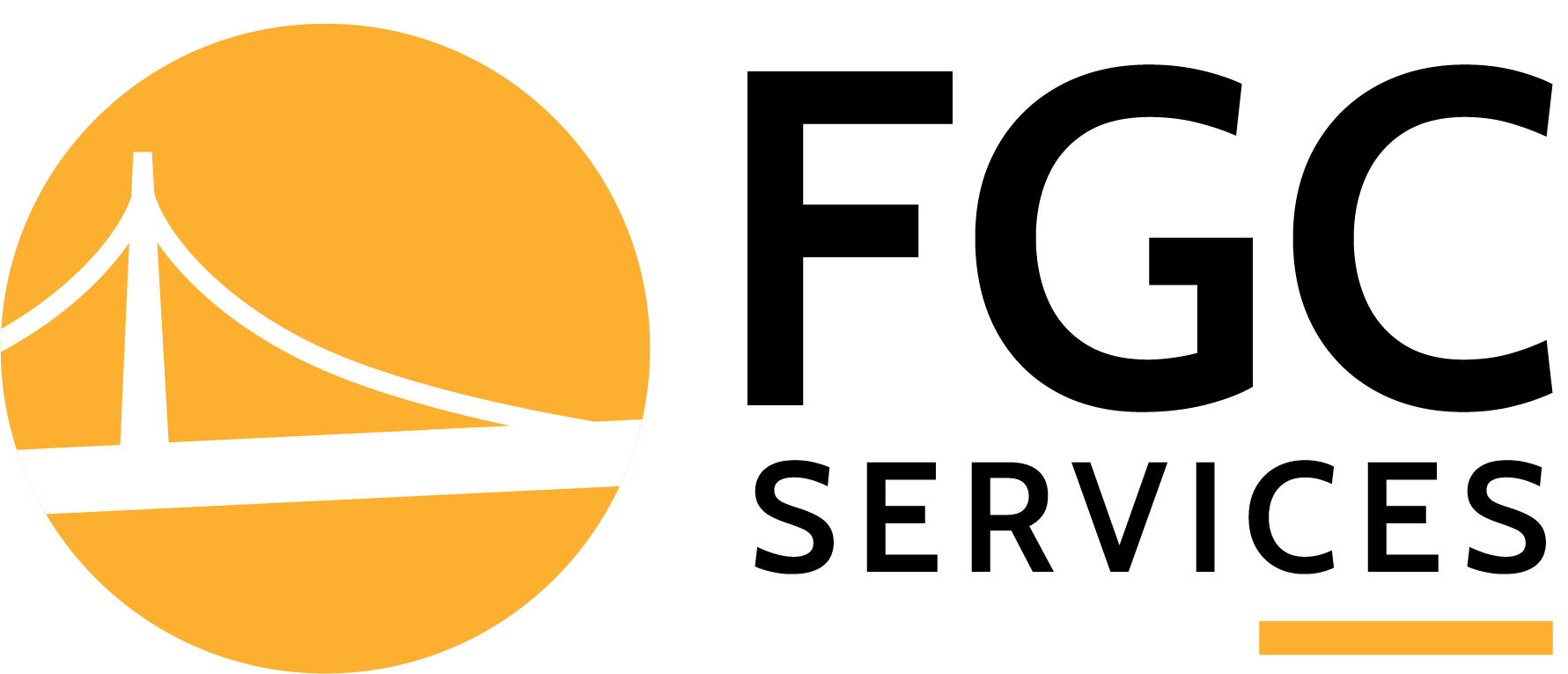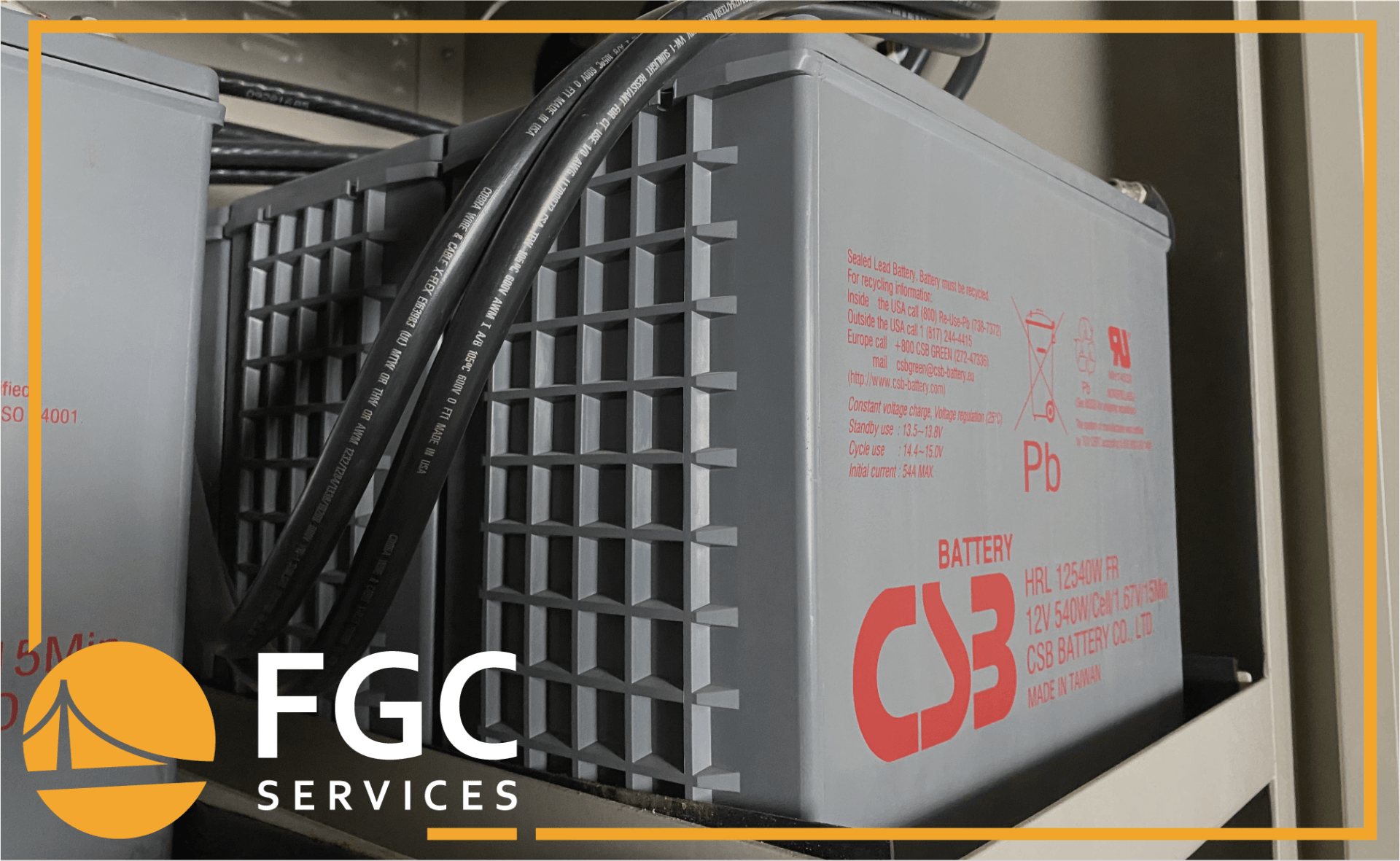4 Common Reasons for UPS Failure & How to Prevent Them
21 October 2022
Share this article:
When was the last time you had your Uninterruptible Power Supply serviced? If the answer is any longer than “last year”, improving your UPS management will be absolutely critical to preventing catastrophic downtime.
Regardless of your type of facility, if you’re using a UPS, you should always be aware that UPS failure is a very real possibility and is actually the number one cause of data center downtime. Luckily, there are solutions. Below, we’ll cover a few of the most common reasons uninterruptible power supplies fail and how you can work to prevent them.
Why Do Uninterruptible Power Supplies Fail?
There are a wide range of reason a UPS can fail, which can make it difficult to keep on top of maintenance requirement. For example, mistakes can be unknowingly made that will reduce the lifespan or functionality of your UPS, environmental conditions could be harsher than expected, or more simply, a component could reach the end of its viable lifespan. That being said, here area few of the most common UPS issues we see on our maintenance visits.
#4: Fans
Used to cool the electronic components inside and keep everything functioning properly, fans are an absolutely critical, yet overlooked component of UPS systems. If your UPS is operating at 80 percent of its rated capacity, fans will be even more important to keep an eye on as the systems inside the UPS will be running much hotter than usual.
As one of the few mechanical components of a UPS, fans can degrade over time, resulting in reduced revolutions per minute (RPMs),increased noise, and failure to start entirely. When fans fail, a UPS can overheat, causing the unit to transfer to bypass, leaving your critical loads unprotected.
#3: Filters
Filters are closely associate with fans, as clogged filters can lead to fan failures. Overtime, dust can and will build up on air filters, causing them to clog and your UPS to shut down due to overheating.
Thankfully, replacing air filters is an easy and inexpensive part of most UPS maintenance plans. Be sure your filters are inspected at least once a month and changed as needed to extend the lifetime of your UPS and it’s components.
#2: Capacitors
Relatively simple in design, capacitors are absolutely crucial for storing and releasing electrical energy and are responsible for smoothing out and filtering voltage fluctuations. Typically, capacitors need to be replaced every 5 to 7 years regardless of the size and type. However, a range of factors can influence their lifespan. For example, the chances of a failure increase as the capacitors become older. Other factors include aspects such as the amount of applied voltage, the amount of over-current, environmental temperatures, and more. Unfortunately, it’s not always easy to tell you have a capacitor failure. When one capacitor fails, the others in the system are designed to take up the load themselves. While useful for short periods of time, this setup can damage the other capacitors and shorten the lifespan of all.
To ensure your capacitors are always functioning optimally, be sure to schedule annual inspections where an experienced technician can optimize operation and potentially even extend lifespan. Capacitor replacement is an essential part of UPS maintenance and is the best way to maximize not only the life of the capacitors themselves, but also the performance of your UPS.
#1: Old or Damaged Batteries
Batteries are one of the most delicate components of your UPS and require the most maintenance and care. Unfortunately, functioning batteries are also the most critical component of your UPS, making frequent and regular upkeep an absolute necessity.
Batteries themselves can suffer from a variety of ailments. Improper usage, over-cycling, long durations of storage without recharging, and weather can all significantly decrease the lifespan and capacity of your batteries. Although there’s a lot of variation throughout the industry, most batteries will last you around 3-5 years if taken care of properly. Without that proper care and maintenance however, batteries may only last half that long.
To avoid concerns with batteries, make sure conditions are kept as optimal as possible. Additionally, you should make a point to schedule annual preventive maintenance visits that include battery inspections, impedance/conductance tests, and performance assessments to evaluate any potential weaknesses.
Prevent UPS Failures With Facility Gateway Critical Services
No matter what UPS issues you are facing, a preventive maintenance (PM) plan is the perfect solution to help you avoid unnecessary downtime. At FGC, we appreciate the complexity of managing a comprehensive and effective critical power infrastructure. Accordingly, we customize our UPS service and maintenance contracts to your individual company’s needs. Our primary goal is always to ensure your systems are fully operational or repaired as quickly as possible to keep your facility running. Included with every signed contract is:
· A dedicated service team consisting of a scheduler, a contract manager, & a project manager
· 24/7, 365 National Operation Center for emergency response & technical support
· OEM support for firmware, parts & repair needs available
· Budget planning for OPEX & CAPEX available
· Facility Keys asset management software included with web-based service reports
· Preferred pricing on battery replacement &T&M repairs
Contact us today to discuss your maintenance needs and avoid UPS failure!
Connect with Us: