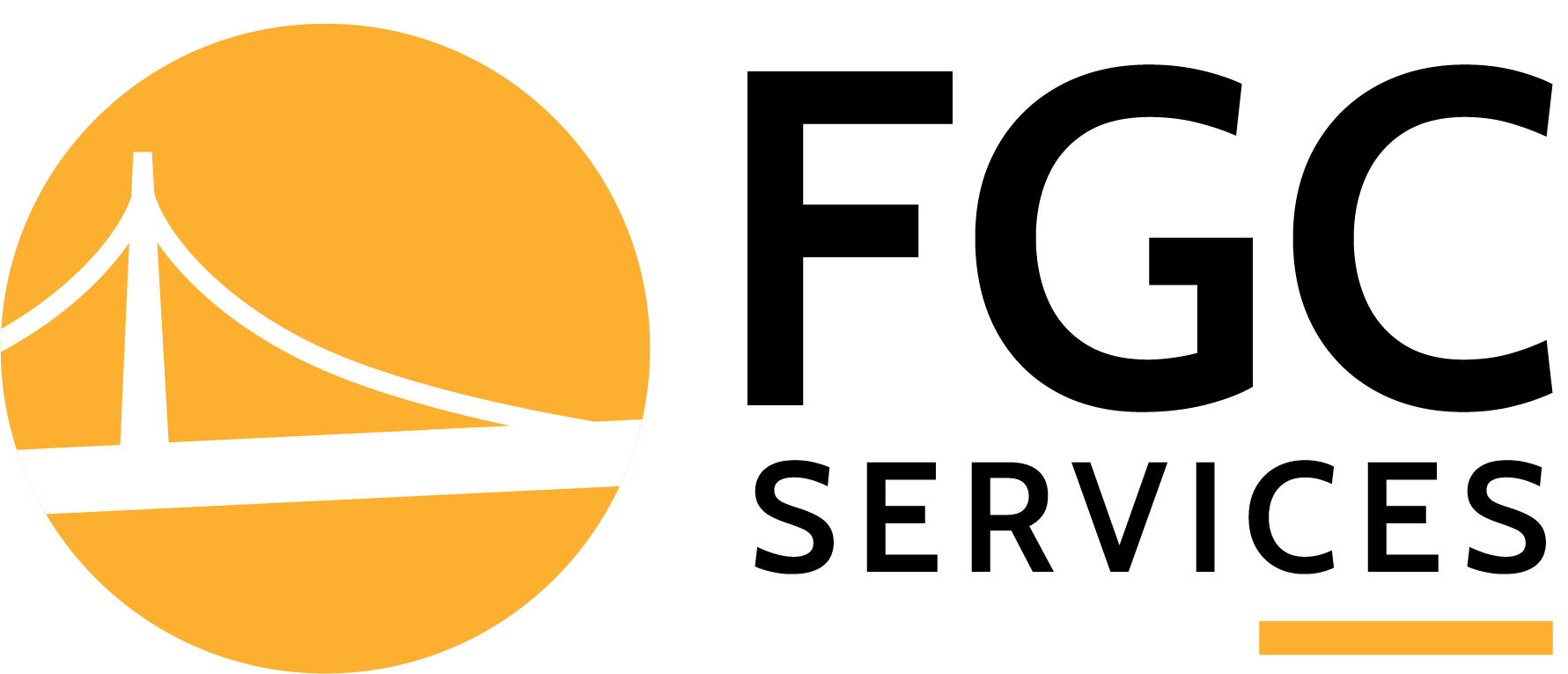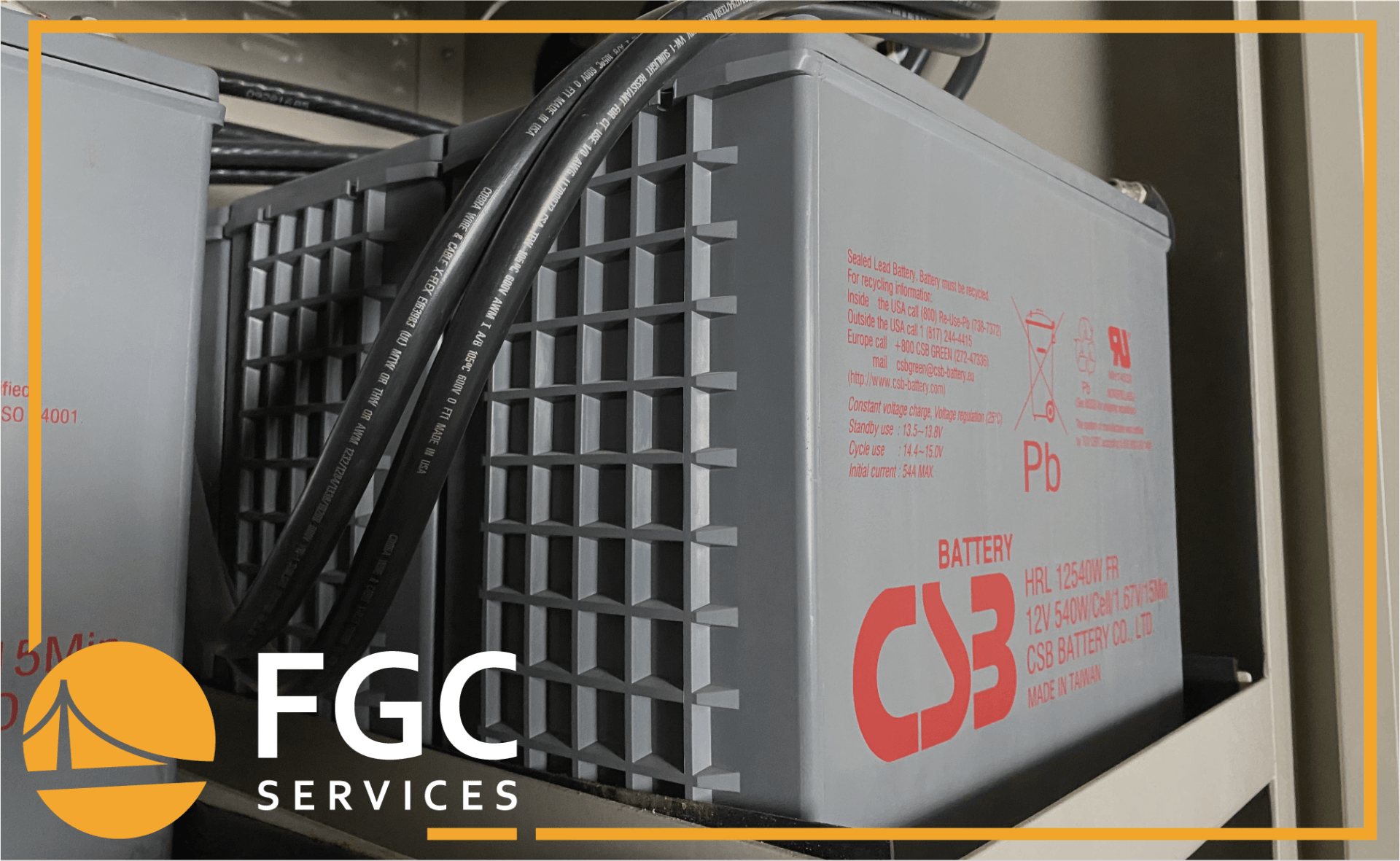Case Study #11: A Pinched Wire is Cause for Alarm
6 October 2022
Share this article:
Type of Customer/Facility: Engineering Facility
Location: FL
Product: UPS System, Liebert NPower, 2009
Service Level with description: This unit was not contracted upon our client’s emergency call.
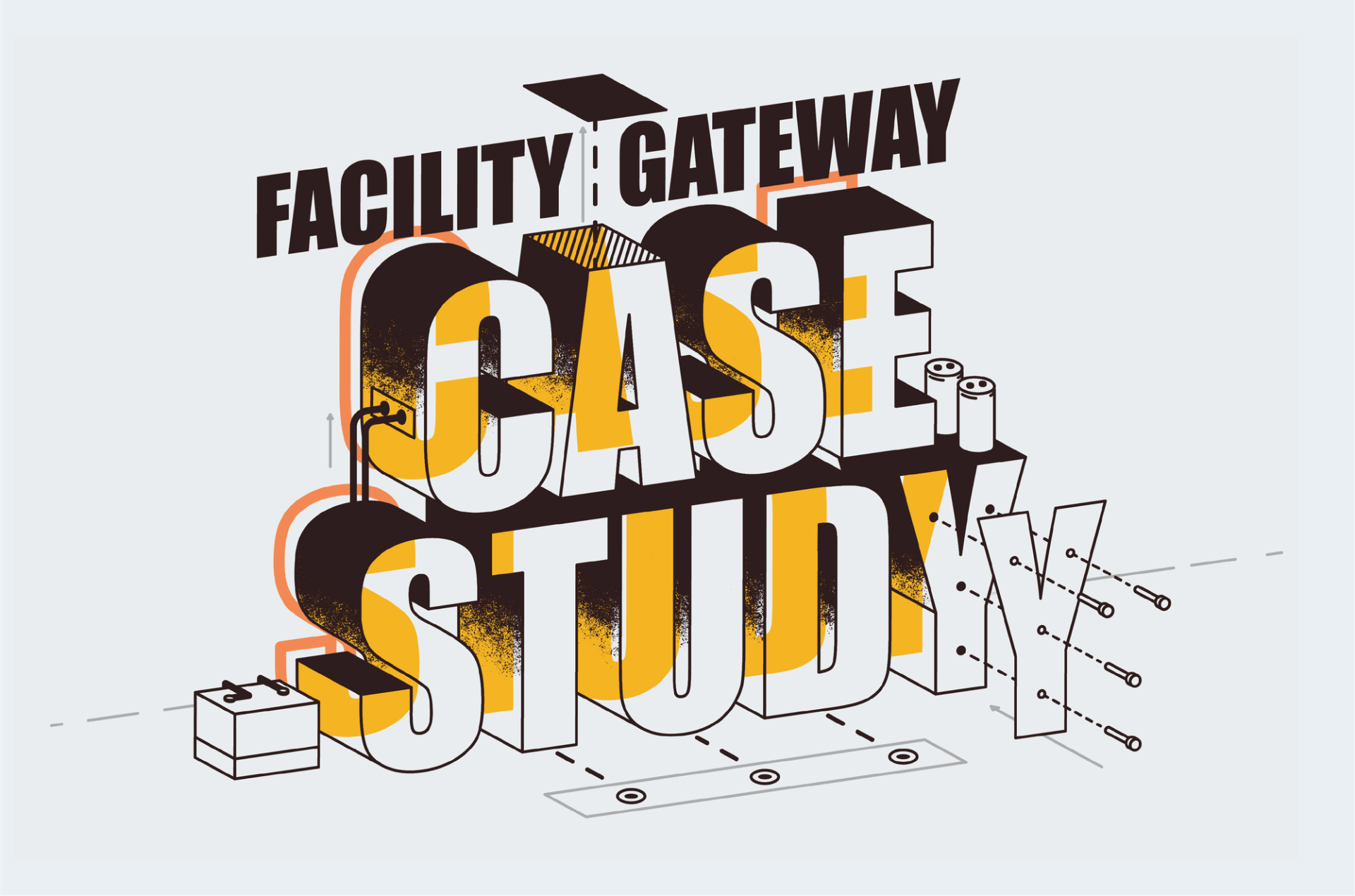
Summary: Our client called our NOC, noting their UPS was experiencing a Battery Overtemperature Warning alarm. A field engineer was dispatched to analyze the unit and determine if the battery cabinet was too warm. Upon determining the battery cabinet was not too warm, the battery interface board was calibrated to no effect. The field engineer ordered a new battery interface board, in hopes the board was faulty and thus causing the alarm. After the new board was installed, the alarm was still present. The field engineer further examined the unit and traced the wiring between the battery cabinet and the UPS system. The field engineer found a wire pinched in the top panel of the unit the fans are mounted to.
Preliminary Actions: Upon examination and installation by our field engineer at the site, the field engineer determined the battery cabinet was not too warm and determined the battery interface board was not causing the alarm. Upon further examination, a pinched wire in the top panel of the UPS unit was found to be the cause for the alarm.
Mean Time to Repair (MTTR): 6 Days
Failed Parts: No, a wire in the top panel with the UPS’ fans mounted was pinched, causing the Battery Overtemperature Warning.
Findings/Solutions:
1. Our client called the NOC to assist in clearing their Battery Overtemperature Alarm.
2. Our NOC dispatched a field engineer to the site to determine if the battery cabinet was too hot.
3. The field engineer determined the battery cabinet was not too hot and thus thought the battery interface board needed to be recalibrated. The field engineer recalibrated the board, but the alarm did not clear.
4. The Facility Gateway Parts Team ordered a new battery interface board for the unit. Once our client received the new board, the field engineer was dispatched again to install the equipment. The newly installed board did not clear the alarm.
5. The field engineer further examined the unit and observed a pinched wire in the top panel of the UPS unit where the fans are mounted. The field engineer determined this was the root cause of the alarm, fixing the wire to disable the alarm.
Connect with Us: