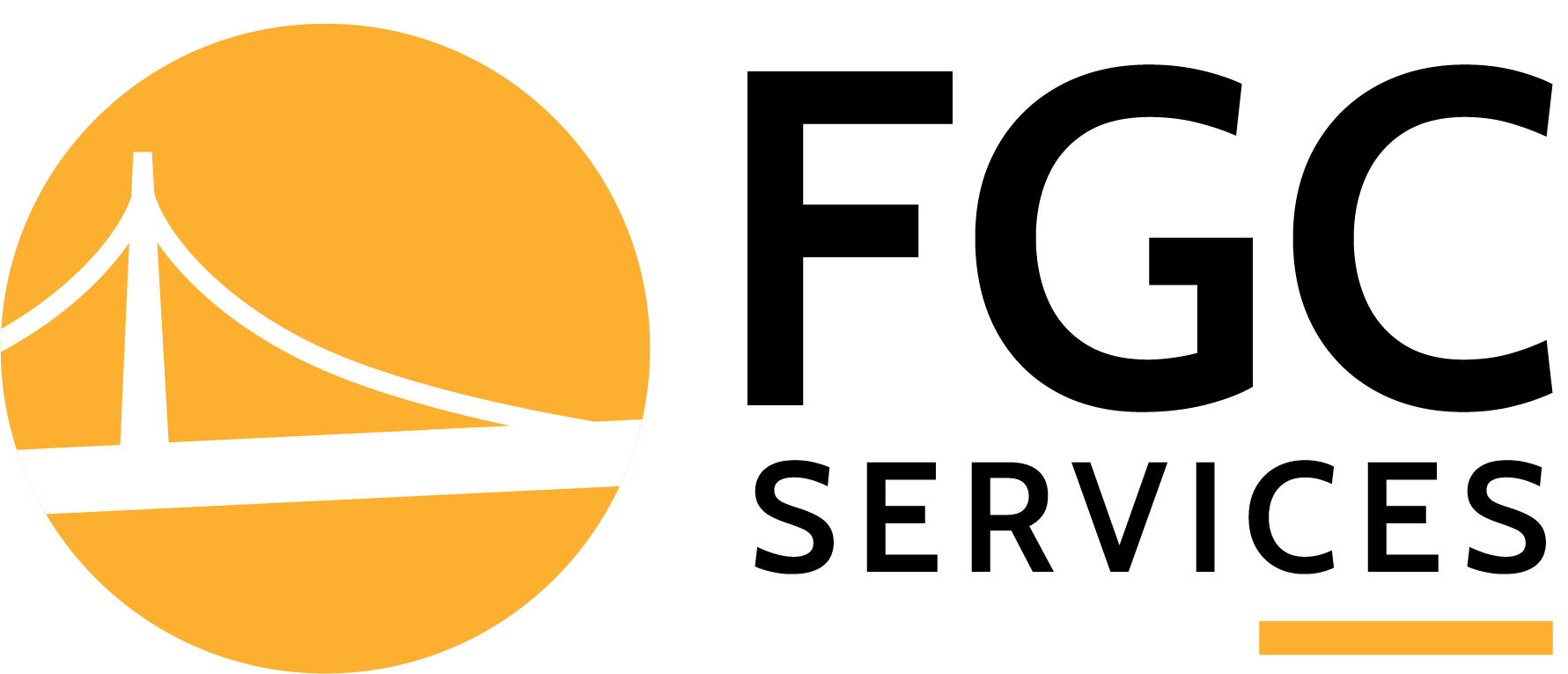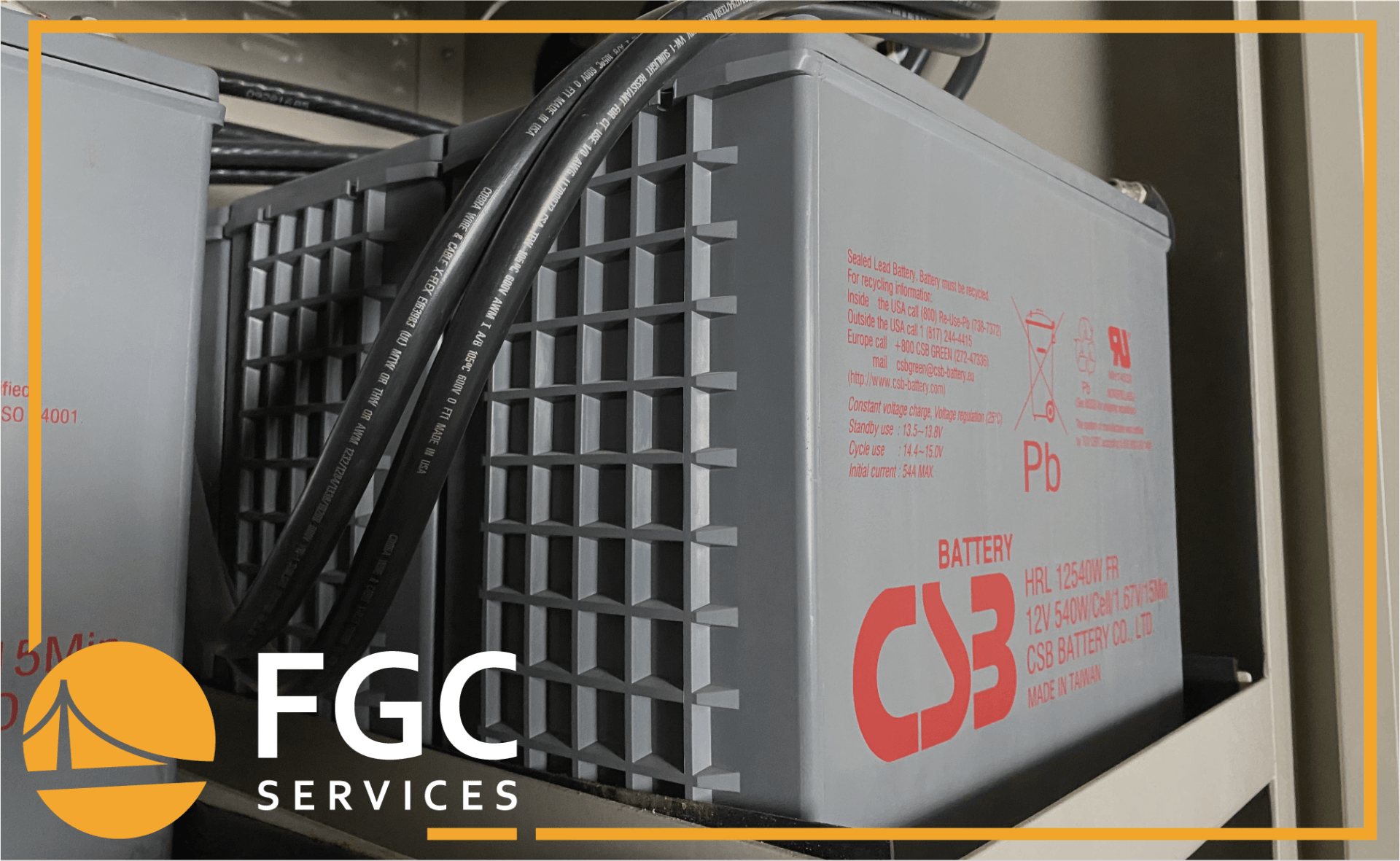How Long Does A UPS Last?
21 October 2022
Share this article:
Understanding When an Upgraded System is Needed
Uninterruptible Power Supplies (UPS) are a lot like cars. There always comes the point when the cost of maintenance outweighs that of simply upgrading to a new device. How long does a UPS last? How can you determine when the time for a new unit has finally come?
While it’s a question we get all the time, determining when it makes sense to replace your UPS system can depend on a wide range of personal factors unique to your site, your needs, and your particular unit. Highly sensitive pieces of equipment in and of themselves, UPS systems include several other delicate components such as batteries, capacitors, circuit boards, and more which can all be repaired or replaced as well. Understanding when to repair these components and when to replace the unit as a whole is critical to guaranteeing complete protection against load failure and utility outages.
Below, we’ll explore a few ways to determine whether your UPS unit still has a few more good years left in it or if you should consider an upgrade.
First, A Few Signs Your UPS System Needs Replacing
Before we consider anything else about your UPS unit and requirements, it is valuable first to review the four key factors listed below. If your UPS unit is experiencing either of these, it is likely time to begin searching for a new unit.
If it’s been 10-12 years since your last UPS purchase:
With the exception of the batteries they rely on, UPS units are generally designed for longevity and can last for many years. However, they will experience wear from usage and other environmental factors just like any other electronic equipment. In our experience, once your UPS ages past its twelfth year, it’s time to start looking for a new unit.
While many systems can be pushed to last more than 15 years, ask yourself if you’re willing to rely on an older unit for your mission critical equipment. One thing to consider is whether or not the parts are still supported by the original equipment manufacturer (OEM). In some cases, the OEM will no longer support older UPS systems by discontinuing parts that are manufactured, causing the parts to become difficult to source. It is best to replace your system before obsolescence to prevent unnecessary extended downtime and situations where the service provider must source parts through other channels. By planning ahead and considering replacement at year 10-12, you will have plenty of time to research the best options and get the best deal without risking your equipment or data.
If your UPS is becoming obsolete:
When you find your UPS’s lack in any of these areas, you are at an increased risk of downtime and it is likely time to consider upgrading to a newer system. Due to how quickly the electronics sector is evolving, your UPS can become outdated in as little as five years. While you likely won’t have to replace the unit that soon, your new needs may quickly outpace your old unit’s capabilities beyond that time frame.
If your facility is growing:
As your business grows and evolves, so too will your critical load needs. Paying attention to these changes in your business will allow you to realize if your UPS system needs replacing quickly. For example, if your needs are increasing, the original UPS unit you selected years ago may no longer be able to meet your new load requirements. Alternatively, if you’ve condensed your offerings or services in some way, the larger UPS you chose maybe too big, and you could be wasting energy.
A good UPS service provider should help you understand where your system has been trending in terms of load and maintenance requirements and offer suggestions to help optimize your system.
If you are experiencing any of the above scenarios or any other reason you feel it’s time to replace your UPS system, here are a few ways to get started on selecting the best replacement option.
If you could save money by upgrading to a more energy efficient UPS:
Today’s UPS systems are much more energy efficient then the UPS(s) built over 10 years ago. Most manufactures are now creating transformer-less systems that can tolerate power anomalies as well as the transformer design UPS(s) of the past. These new UPS systems are in the 97-98% efficiency range, whereas a lightly loaded older transformer designed UPS maybe in the 70-80% efficiency range.
By correctly sizing an older transformer-based UPS, you can save considerably on annual operating costs and reduce your utility bill. In some cases, you can see a 3–5-year return on investment by upgrading to a new UPS.
Also, most new UPS systems will come with a 1–3-year warranty, so the need for a full service maintenance contract is not always necessary. This benefit offers yet another way to help justify the purchase of a new UPS with annual maintenance savings. By relying on the new equipment warranty, you can also cut considerable operation expense dollars by reducing your annual maintenance budget spend.
Choosing a New UPS – Understanding Your Requirements
The most important consideration when selecting a UPS is to choose that which best matches your requirements. How do you determine what those requirements are? A great way to start is to find solid answers to these questions:
· What are the current load requirements of your system?
· How do you expect that load to fluctuate in the next 5-10 years? (increase, decrease, consistent?)
· Where is your system being installed? What sort of environmental factors should be considered? (dryness, humidity, etc.)
· How important is energy efficiency to your facility and industry?
· What are your uptime requirements?
Finding answers to all of these questions should be done before you begin the shopping process. If you need help determining those answers, talk to a UPS consultant. By helping you understand your needs from a critical power perspective, teams like ours can help you better determine the UPS system that will best meet your needs. In the meantime, you can get started answering the first question with the guidance provided below!
How Critical Are Your Loads?
To help you get started, we’ve outlined a process you can use to review your UPS unit's load is currently supporting.
First, you will want to total the load and draw requirements of all the equipment you have connected to your UPS. Typically, you can find those numbers in product manuals or by checking with the manufacturer. Once you’ve added them all up, you’ll want to compare that total to the wattage capabilities of your system.
If your unit is loaded between 25-80% of the total capacity, congratulations – you've likely done a great job implementing your UPS. However, if your load is coming in at greater than 80%, your unit is running low on available capacity and could be overloaded. Running your UPS at this high capacity for extended periods of time can also significantly decrease your equipment's lifespan. If this is the case, you'll likely want to choose a new unit with a higher capacity. Be sure to choose one that gives you room to expand even further.
Conversely, if your load is less than 25% of your UPS's overall capacity, you are likely wasting both energy and money by continuing to run the system. In either case, a new unit would be a much-needed option.
Facility Gateway Critical Services – Your UPS System Advisor
At Facility Gateway Critical Services, understanding your UPS system needs is what we do. From initial purchase to ongoing maintenance and beyond, we have the experience, skill, and knowledge to ensure that your UPS and battery services are covered no matter where you are.
If you’d like to continue discovering your UPS system requirements, want to request a quote, or just want a little more information about who we are, contact our team today. In every case, we look forward to helping you mitigate costly downtime and serving your uninterruptible power supply needs.
Connect with Us: