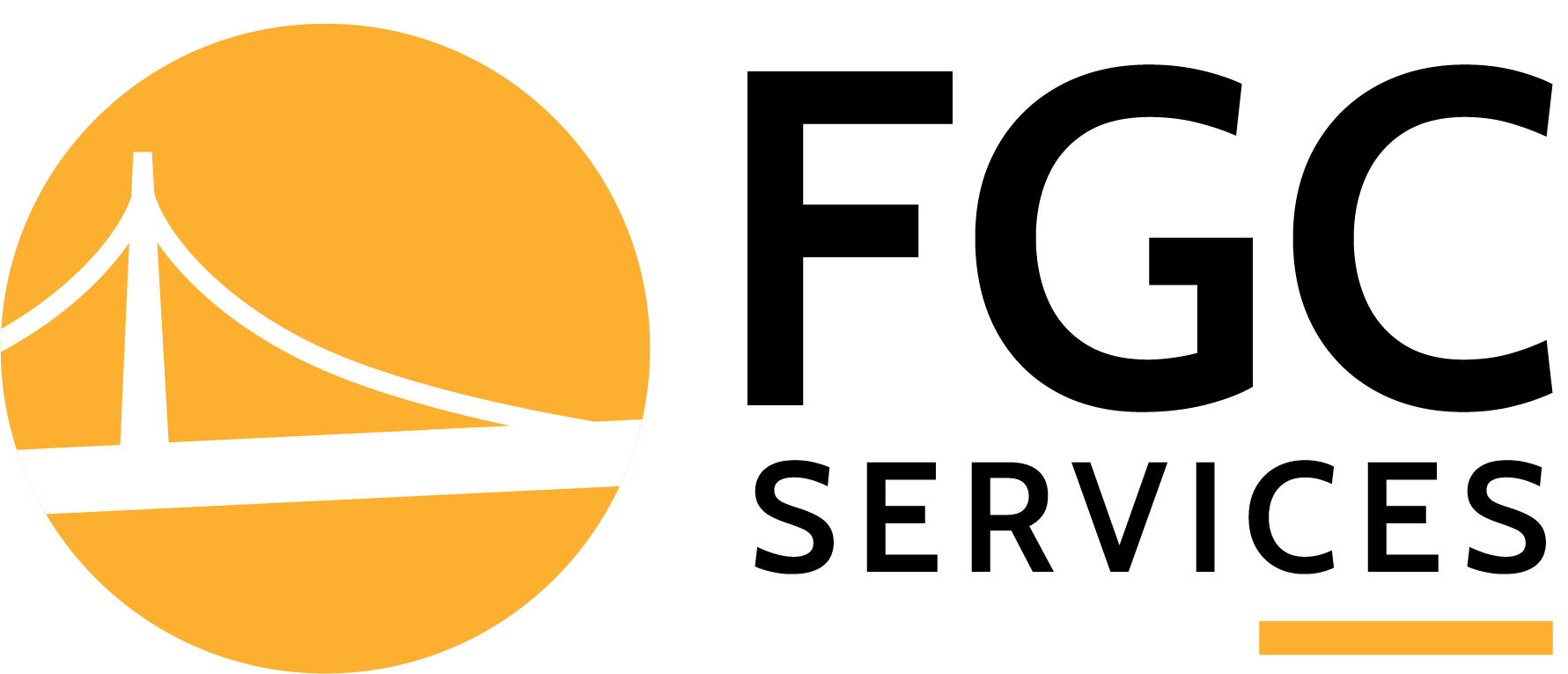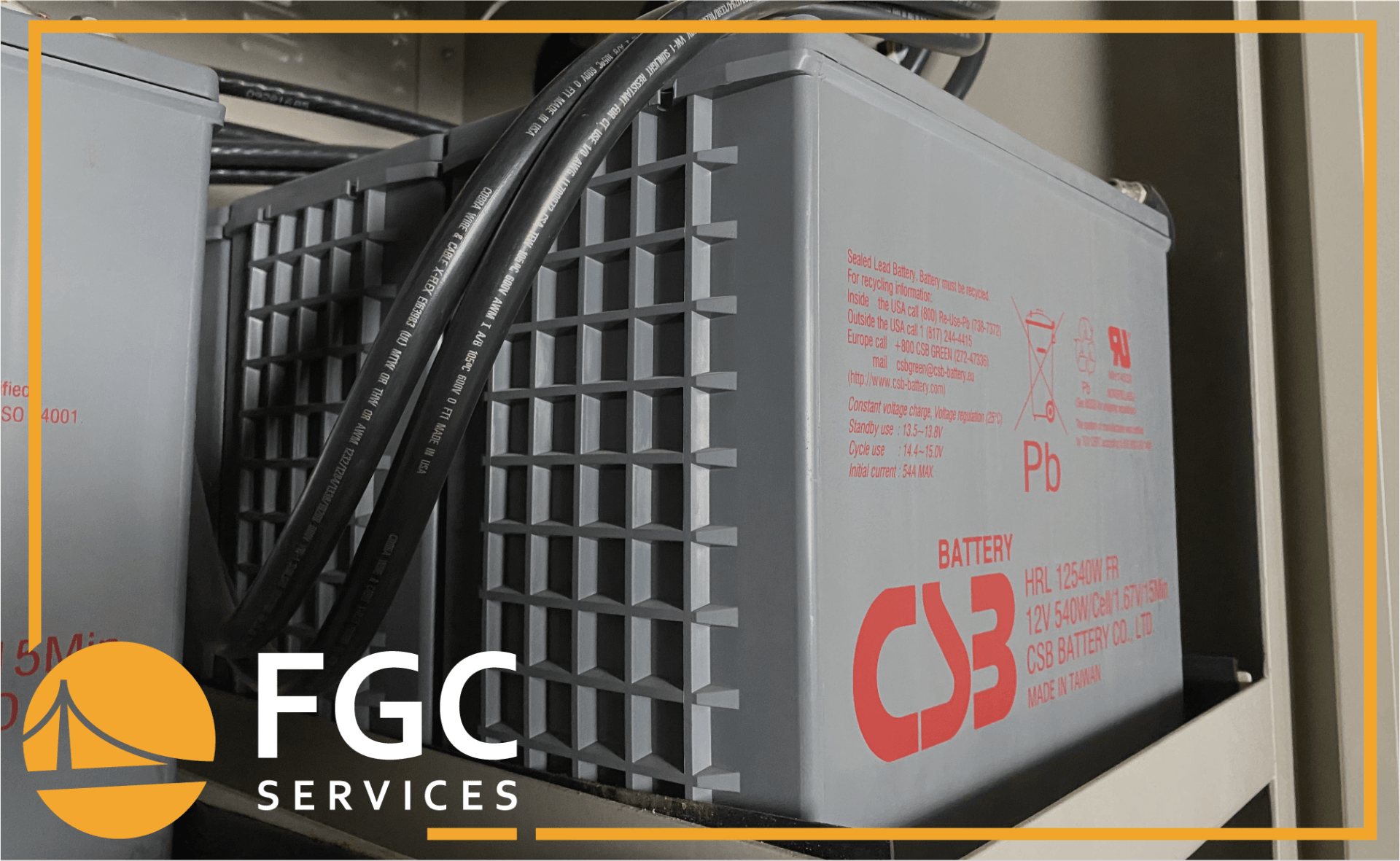UPS Maintenance Guide: Best Practices & Checklist
27 May 2025
Share this article:

Unexpected outages don’t usually stem from dramatic, catastrophic events–they build up over time. Batteries quietly lose capacity. Dust gathers in vents. Cooling fans wear down. Connections loosen with every temperature swing. Then one day, the power flickers, and the uninterruptible power supply (UPS) doesn’t hold. Imaging suites stall, production lines freeze, or server racks go dark.
These avoidable failures quickly escalate into high-cost emergencies. That’s why facilities across industries rely on UPS systems to shield critical infrastructure and safeguard uptime. But having a UPS in place isn’t enough.
Like any complex electrical system, a UPS requires regular attention to operate at peak performance. Without ongoing maintenance and inspections, a system that looks fine on the outside may be seconds from failure. For already-stretched facility managers, this lack of visibility means risks often go undetected until it's too late.
Routine UPS maintenance helps catch problems early, before they become outages. It prevents dust buildup, identifies aging batteries, tightens loose connections, and flags overlooked warning signs. The result? Fewer emergency repairs, extended equipment lifespan, and more reliable performance across the board.
Beyond just keeping the lights on, proactive UPS care helps reduce repair costs, avoid compliance risks, and ensure smooth, uninterrupted operations. And staying ahead of UPS failures can provide peace of mind and keep every part of your operation moving without interruption.
Why Regular UPS Maintenance Is Critical for Facility Operations
Every UPS is designed to be a buffer between your facility and power instability, but that protection is only reliable when the system is maintained. Skipping regular maintenance doesn’t just increase the risk of unexpected shutdowns; it creates blind spots in an otherwise carefully managed environment. Without scheduled inspections and servicing, these wear points can compromise system reliability without any visible warning.
UPS maintenance helps keep equipment online during an outage and protects the systems connected to it. From expensive imaging equipment and PLCs to HVAC controls and network infrastructure, the downstream impact of a UPS failure can be massive. Regular testing, cleaning, and component checks reduce that risk and help your team stay in control of power continuity.
UPS systems are often treated like a one-time install when they should be part of a facility’s ongoing
preventative maintenance strategy. Just like HVAC or fire suppression systems, they require attention over time to deliver peak performance when it matters most.
UPS Maintenance Best Practices for Uninterruptible Power Supply Reliability
Effective UPS maintenance starts with consistency. While the specific needs of each system may vary based on size, age, and environment, there are foundational best practices every facility can follow to improve performance and reduce risk.
1. Stick to a Preventative Maintenance Schedule
Treat the UPS like any other mission-critical system.
Create and follow a scheduled maintenance plan that includes inspections, firmware updates, performance testing, and part replacements. Consistency helps catch issues early, before they evolve into failures.
2. Control the Operating Environment
Keep the UPS in a temperature-controlled, dust-free, and ventilated space. Heat is a major contributor to premature battery failure and electronic degradation. Use temperature and humidity monitoring in the UPS room when possible.
3. Test and Monitor Batteries Regularly
Batteries are the most failure-prone component in any UPS. Even sealed lead-acid batteries degrade over time. Perform battery testing quarterly, look for swelling or corrosion, and log voltage readings. Replace weak cells before they impact load capacity.
4. Use Remote Monitoring for Real-Time Visibility
Network Operation Center (NOC) monitoring or cloud-based UPS monitoring platforms can alert you to real-time faults, alarms, or environmental conditions, critical for catching silent failures between manual inspections.
5. Document Every Maintenance Event
Record test results, service calls, part replacements, and alarm events. This historical data helps identify trends and plan budgeted replacements instead of paying for reactive repairs.
6. Partner with Experts
Make sure someone on your team knows what UPS alarms mean and how to respond. For deeper support,
partner with a maintenance provider that can dispatch certified technicians quickly and handle long-term system health planning.
UPS Maintenance Checklist: What to Inspect and When
UPS reliability depends on regular attention at set intervals. A structured maintenance checklist helps teams stay on top of potential issues before they escalate. Below is a tiered breakdown of daily, weekly, monthly, quarterly, and annual UPS tasks that support consistent performance and long-term system health.
Daily and Weekly Checks
Routine checks keep your team aware of the UPS’s current state and help catch early warning signs.
- Review front panel displays for alarms, fault codes, or unusual readings
- Confirm the unit is operating in the correct mode (online, bypass, etc.)
- Verify ambient temperature and ventilation are within acceptable range
- Listen for abnormal fan noise or excessive heat coming from the unit
- Log any irregularities and follow up on alerts immediately
Monthly UPS Maintenance Tasks
These monthly checks go deeper into system behavior and site conditions.
- Inspect for dust accumulation around vents and filters; clean as needed
- Check battery terminals for corrosion or signs of swelling
- Review event logs and system performance metrics
- Confirm communication links to remote monitoring platforms are active
- Visually inspect cables, wiring, and conduit for wear or damage
Quarterly UPS Maintenance Inspections
Quarterly reviews focus on performance, internal health, and electrical condition.
- Perform battery testing and voltage measurements
- Verify load levels are within system capacity
- Inspect internal connections and torque to manufacturer specifications
- Test alarm functions and communication protocols
- Document condition of components like capacitors and fans
Annual Professional UPS Maintenance Services
Annual visits from certified technicians help detect issues that aren’t visible externally.
- Perform thermal imaging on internal components and electrical panels
- Load test the UPS under simulated outage conditions
- Inspect and test bypass switches
- Replace aging batteries, capacitors, or fans if nearing end-of-life
- Provide a full written report with recommended corrective actions
Battery Replacement Timelines
UPS batteries are the most failure-prone component in any system, and the most overlooked. Even in ideal conditions, batteries degrade over time due to chemical aging, temperature fluctuations, and charge/discharge cycles. A healthy UPS is only as strong as its battery bank, so staying ahead of battery failure is critical for reliable performance.
Most sealed lead-acid (SLA) batteries, which are common in UPS systems, have a service life of 3 to 5 years. Lithium-ion batteries, by comparison, offer a longer lifespan (around 8 to 10 years) along with benefits like improved thermal stability, faster recharge times, and reduced weight.

However, actual lifespan depends heavily on environmental conditions, usage patterns, and maintenance practices. High ambient temperatures, poor ventilation, and deep discharges can shorten that window significantly.
Here are general battery replacement benchmarks to keep in mind:
- 3 Years: Begin performance testing quarterly if not already part of your schedule. Monitor for voltage imbalance, internal resistance, and signs of swelling or leakage.
- 4 Years: Budget for proactive replacement, especially in high-load or mission-critical environments. Waiting until failure at this stage invites unnecessary risk.
- 5 Years: Replace all batteries regardless of apparent condition unless continuous testing data proves capacity is within the manufacturer's specifications.
Visual inspections alone aren’t enough. Even a battery that looks fine may have lost a significant percentage of its runtime capacity. That’s why consistent testing, such as load tests and impedance scans, are important throughout
the battery’s lifecycle.
Partnering with a UPS Maintenance Provider
Between batteries, capacitors, load testing, firmware updates, and monitoring, maintaining a UPS system really requires specialized expertise and a consistent schedule. For many facility teams already managing HVAC, fire protection, and mechanical systems, UPS maintenance can fall through the cracks or become a reactive task after something goes wrong.
Partnering with a dedicated UPS maintenance provider brings structure, accountability, and expert insight to your power protection strategy. Certified technicians know what to look for, how to interpret system behavior, and when to recommend part replacements before failures occur. They also come equipped with tools and knowledge that most in-house teams don’t have, such as thermal imaging, impedance testing, and manufacturer-specific diagnostics.
A
service partner like Facility Gateway Corporation (FGC) offers nationwide coverage and tailored maintenance programs that align with your facility’s needs. Whether you require scheduled
preventative maintenance, 24/7 emergency service, or ongoing NOC monitoring, FGC delivers consistent support and fast response times from experienced technicians.
Protect Your Facility with a Proactive UPS Maintenance Plan
Power interruptions aren’t always preventable, but UPS failure is. The difference lies in how the system is maintained. Waiting for alarms or warning lights isn’t enough. That’s why facilities that treat UPS systems as part of their regular maintenance strategy see fewer emergencies, longer equipment life, and better performance when the stakes are high.
From daily walk-throughs and monthly inspections to quarterly testing and annual service calls, every task on your maintenance checklist plays a role in reducing downtime risk. And when replacement timelines, load testing, and monitoring are built into your routine (not handled in response to failure), you’re operating from a place of control, not damage control.
If your facility runs on uptime, it pays to have a team that specializes in protecting it. Facility Gateway Corporation (FGC) offers preventative UPS maintenance programs, nationwide service coverage, and rapid-response support from experienced technicians who understand what’s on the line. Whether you’re responsible for a hospital, school, data center, or manufacturing plant, FGC helps keep your power protection strategy ahead of the curve.
Ready to build a smarter UPS maintenance plan?
Contact FGC today to learn how we can help keep your operation running, no matter what.
Connect with Us: