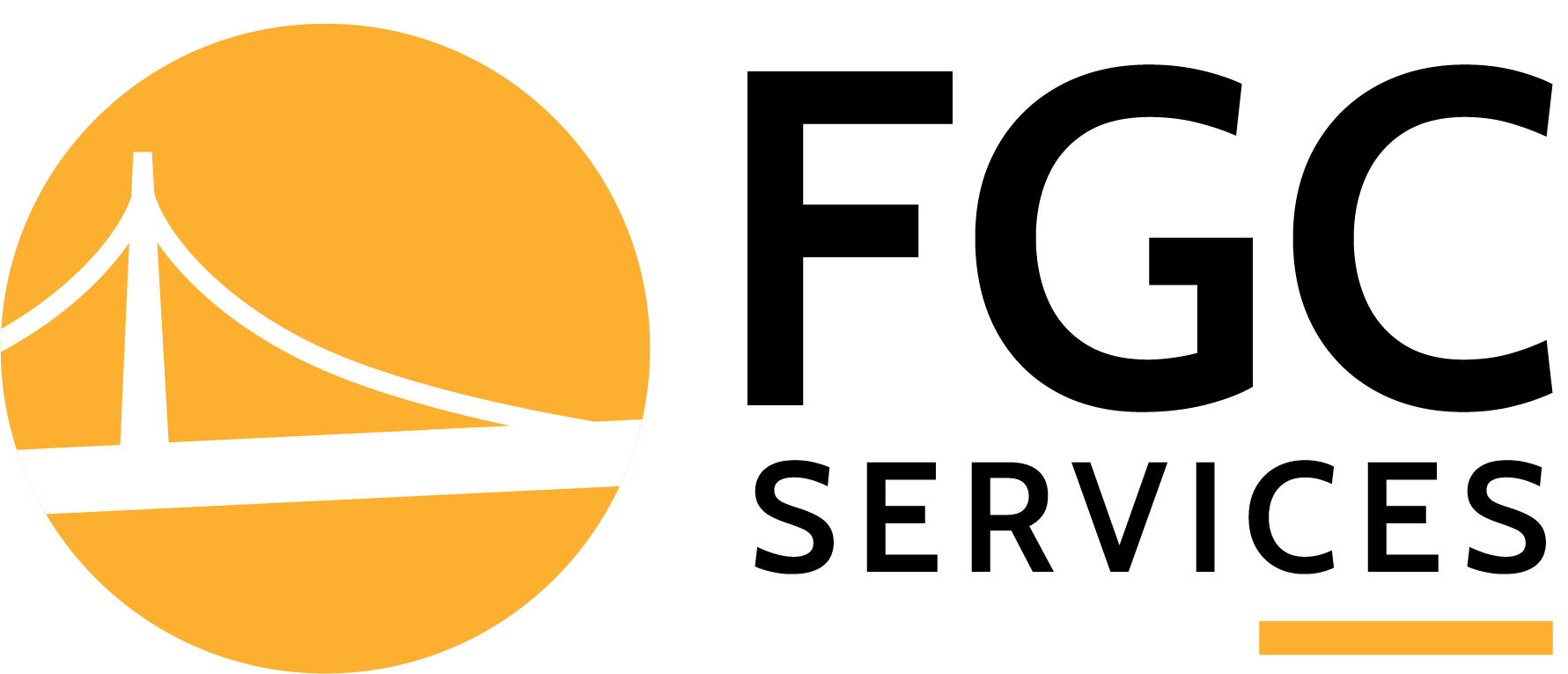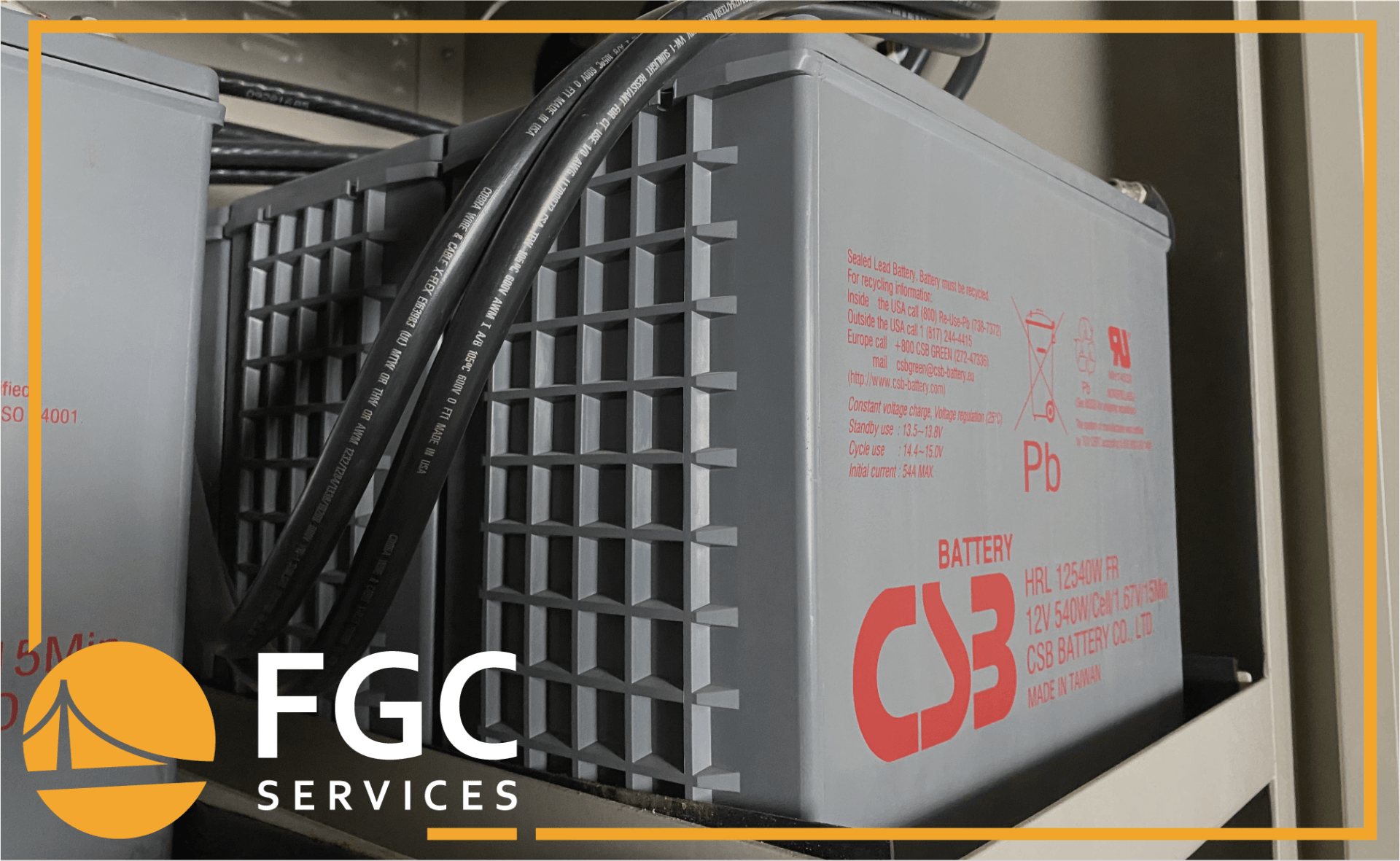UPS Battery Maintenance Best Practices: 10 Essential Tips
26 May 2025
Share this article:

Backup power systems are a key line of defense against unexpected outages, keeping operations running and valuable equipment protected. At the heart of every reliable UPS is a healthy battery. When batteries are neglected, even the best systems can fail when needed most, putting critical data, production lines, and safety systems at risk.
Regular care extends battery life, boosts performance, and lowers the risk of costly downtime. Managing a hospital, school, manufacturing plant, or data center means every power event puts operations to the test. Building strong maintenance habits keeps systems steady and dependable. Proper UPS battery care plays a major role in overall facility reliability, helping teams avoid unnecessary expenses, protect equipment, and stay focused on their core operations.
Why UPS Battery Maintenance Matters
UPS systems are critical for protecting operations against unexpected power losses, but it’s the batteries behind them that do the heavy lifting. Hospitals, data centers, manufacturing facilities, schools, government offices, and corporate buildings all depend on UPS systems to keep life-saving equipment operational, safeguard critical data, prevent costly production shutdowns, and maintain security and communications during outages. Without reliable backup power, even a brief disruption can damage sensitive equipment, interrupt essential services, and lead to significant financial losses.
Over time, however, even the best batteries degrade. Without regular maintenance, their ability to hold a charge diminishes, increasing the risk of failure when backup power is needed most. Minor issues, like loose connections, temperature fluctuations, or corrosion, can quickly escalate into major vulnerabilities. Routine battery maintenance identifies these problems early, ensuring systems remain dependable. For facility managers, prioritizing battery care means fewer emergencies, lower replacement expenses, and stronger uptime across critical operations. Protecting your batteries protects your entire facility.
How to Properly Take Care of Your UPS
Proper care starts long before a UPS shows signs of trouble. Start by following the manufacturer's recommended service schedule, including load testing to verify battery performance under realistic conditions. Document all maintenance activities, test results, and battery replacements to track trends and predict when service is needed. Environmental control also plays a major role in battery performance. Focus on maintaining proper ventilation, humidity levels, and consistent temperature in battery rooms.
Use battery monitoring systems (BMS) to enable real-time tracking of voltage, temperature, and internal resistance, offering early warning signs before problems occur. Invest in periodic recalibration of the UPS system itself to keep sensing and charging circuits accurate. Working with certified UPS professionals improves maintenance programs, making it easier to catch hidden risks and strengthen long-term system reliability. A disciplined, data-driven approach to battery care dramatically extends system life, reduces operational risks, and helps maintain critical systems stay protected no matter what challenges arise.
How Often Should You Service UPS Batteries?
UPS batteries should be inspected at least once every six months, though many facilities benefit from quarterly checks, especially in demanding environments. Routine servicing helps catch signs of wear, corrosion, or performance loss before they turn into major failures. Load testing, connection tightening, and battery health evaluations should be part of a standard maintenance plan. Environmental factors like temperature swings, humidity, and heavy usage can accelerate battery aging, making frequent checks even more important. Regular service keeps backup systems ready when they are needed most.

10 Essential UPS Battery Maintenance Tips
Beyond your service schedule, knowing
what to look for during inspections and how to handle basic maintenance can help make every check more effective. Below are practical steps every facility manager can take to keep UPS systems running at their best.
Perform Regular Visual Inspections
Look for signs of swelling, discoloration, or damage during routine checks. Early detection of physical changes can help stop bigger problems before they start.
Monitor Battery Voltage and Internal Resistance
Tracking these readings helps identify batteries that are starting to weaken. Sudden changes in values often signal deeper issues that need attention.
Keep Batteries Clean and Dust-Free
Dust buildup traps heat and can lead to reduced performance. Wipe surfaces clean using a dry cloth and keep surrounding areas free from debris.
Check for Corrosion or Leakage
Inspect terminals and connections closely. Any sign of corrosion or fluid leaks could mean the battery is nearing the end of its useful life.
Keep Batteries at the Correct Temperature
Batteries operate best within a specific temperature range. Avoid placing UPS systems near heat sources or vents to maintain stable conditions.
Tighten Battery Connections
Loose connections create resistance and heat, both of which reduce battery life. Regular tightening during inspections supports better power delivery.
Test Batteries Under Load
Load testing provides a true measure of battery strength and can uncover hidden problems that simple voltage checks miss.
Keep Track of Maintenance and Performance Data
Detailed records make it easier to spot trends,
schedule replacements, and plan future maintenance efficiently.
Replace Batteries Proactively (Not Just When They Fail)
Waiting for failure increases the risk of unexpected downtime. Planned replacements help keep systems reliable.
Work with Certified Professionals for Major Service
Trained technicians can perform deeper diagnostics,
battery replacements, and repairs that keep the entire UPS system running at full strength.

Common Problems with UPS Batteries
After building a strong UPS maintenance routine, it’s important to understand the warning signs that can still appear over time. Recognizing the warning signs early can help facility managers avoid unexpected failures and costly downtime. Some problems show up physically, while others affect
electrical performance or result from environmental factors.
Physical Issues
- Physical Swelling or Leaking:
Bulging casings or fluid leaks indicate internal damage and a battery nearing failure.
- Corrosion at Terminals: Corroded connections weaken power flow and increase the risk of overheating.
Electrical Performance Issues
- Decreased Capacity Over Time:
Batteries lose charge capacity over years of use, reducing backup runtime.
- Internal Resistance Buildup:
Higher resistance inside the battery makes it harder to deliver reliable power during an outage.
- Loose or Poor Connections:
Unsecured cables or connectors cause intermittent failures and inconsistent performance.
Environmental and Maintenance Issues
- Thermal Runaway: Overheating during charging can cause dangerous chemical reactions and permanent system damage.
- Improper Environmental Conditions: Exposure to high temperatures, poor ventilation, or excessive humidity shortens battery life.
- Neglected Maintenance: Skipping inspections and testing allows small problems to develop into major failures.
Catching minor problems before they grow helps protect battery performance, extends system life, and keeps operations ready for any power event.
When to Replace Your UPS Batteries
Even the best-maintained UPS batteries have a limited lifespan. Most batteries need replacement every three to five years, depending on usage patterns, environmental conditions, and maintenance practices. Signs that a battery may be nearing the end of its service life include swelling, leaking, slower recharge times, or decreased runtime during power events. Higher internal resistance readings and frequent alarm triggers also signal that replacement is approaching.
Proactively replacing aging batteries helps prevent unexpected system failures and protects connected equipment. Facilities operating in high-temperature or high-use environments may need to replace batteries sooner. Regular testing and performance tracking make it easier to plan replacements before problems arise. Timely action keeps backup systems strong and avoids the high costs associated with emergency repairs and unplanned downtime.
How Facility Gateway Corporation Can Help
Protecting UPS batteries over the long term requires a structured plan, specialized tools, and experienced service technicians. Facility Gateway Corporation helps facility managers across the country build stronger maintenance programs that protect operations when they matter most. From routine inspections and proactive battery replacements to real-time monitoring and emergency service, FGC’s team brings the technical expertise needed to keep backup systems dependable and ready.
Every facility has unique needs based on its environment, workload, and equipment demands. FGC works closely with your team to create service schedules, recommend upgrades, and respond quickly if issues arise. Whether you manage a hospital, data center, manufacturing plant, or school, partnering with Facility Gateway Corporation gives you access to a national network of certified UPS professionals who know how to keep your operations running smoothly.
Stay ahead of battery problems before they lead to costly downtime.
Contact Facility Gateway Corporation today to strengthen your UPS maintenance strategy and protect your most important operations.
Connect with Us: