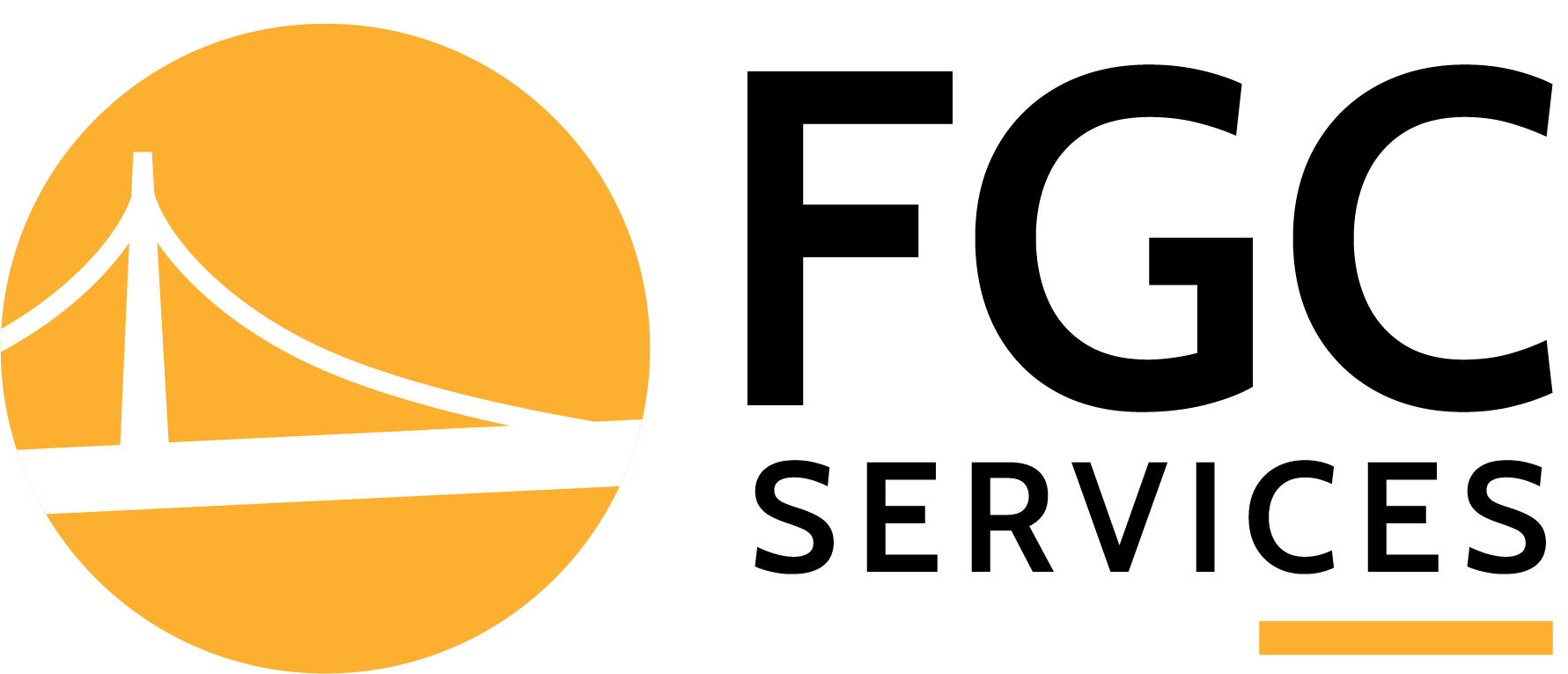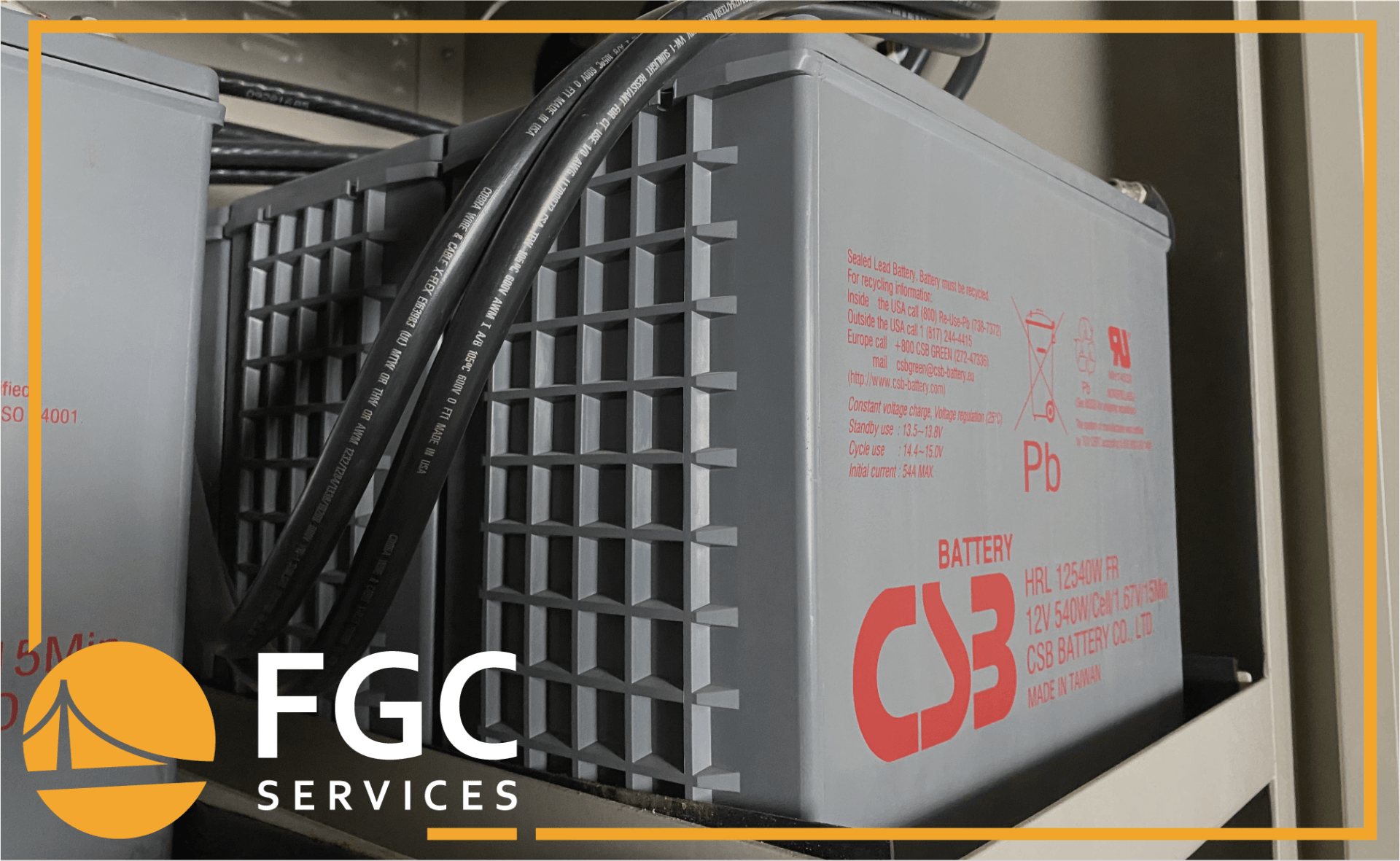UPS Alarms: Understanding Lights and Beeps
21 February 2023
Share this article:
UPS systems are designed to operate automatically when there is a power fluctuation, power failure, or other abnormality to ensure that connected devices continue to operate until the main power is restored. However, a UPS system still needs to be monitored and maintained. If a problem occurs, the UPS alarms and lights will activate to warn workers that there is an issue with the UPS. These lights and alarms provide a signal so workers who may be in different areas of the facilities, can hear them and instantly know what to do. With
regular maintenance, a
UPS can last for years to provide power protection to your devices.

Different Types of UPS Alarms and Their Meanings
The UPS system will have different types of alarms based on the present issue. While every manufacturer will have a different type of display, LED warning lights, and alarm sounds that will be unique to their brand, most UPS will have a basic meaning to each light and sound.
If the UPS gives an audible beep, ring, or siren sound, it is a general indication that there is a problem with the system. The noise is to give the first alert to a problem. The sound is designed to be loud enough to be heard and different enough to the regular sounds from the connected devices to catch a worker's attention. The sound is to bring the worker to the UPS device so they can look at the control panel and see which lights are on for the UPS.
A manufacturer may have different alarm sounds based on a specific problem. To understand their meaning, it is advisable to review the UPS manual for that specific system. Otherwise, most UPS will have the basic alarm for both minor and major malfunctions as well as color-coordinated lights that will activate.
Common Causes of UPS Alarm Activation and How to Troubleshoot Them
A minor problem that may activate an alarm could be a component that has reached its end of life. This pre-warning alarm gives a worker a signal that a component may be on the verge of a breakdown and that the worker should take the necessary steps to fix the component before it completely breaks down. During the pre-warning alarm, the UPS may still continue to function normally. The alarm simply gives the worker ample time to order the necessary parts to perform the repairs.
Another common cause could be a power surge or short circuit. These issues could place the UPS in a bypass mode, battery mode only, or standby mode. The system is waiting for further instructions or troubleshooting from the worker to determine the root cause and to perform the necessary actions to get the system back online.
Battery issues could also create an alarm activation. The battery could be damaged, overheating, cannot hold a charge, or some other issue.
There may also be a problem with the wiring within the UPS that draws the power into the system or to the battery. There could be faulty wiring, a faulty connection, an overheated circuit, or other issue.
How to Interpret the Different Lights and Beeps of a UPS Alarm
Green, amber/yellow, and red are the three basic colors that will be lit on the control panel when experiencing a UPS malfunction. The green light will always be lit once the UPS is connected and turned on. This color indicates that the UPS is in good working condition and providing monitoring protection for all your connected devices.
An amber or yellow light is used as a warning signal. It may indicate that the UPS unit is still operating but something may cause it to malfunction soon. The UPS may turn on the amber light when the UPS system has switched into bypass mode, battery mode, or standby mode. It could also mean that a component is not working at an optimal level and needs to be checked.
Red colors on the UPS unit indicate a major issue. Some type of critical error has occurred. The UPS system is still receiving power, but other functions may have failed. If there are no lights on the unit, the UPS display may have malfunctioned. The system can still be online but working.
The Importance of Regular Maintenance and Testing of UPS Alarms
Regular testing and maintenance of UPS alarms ensures that the monitoring system for the unit is in operational order. Like any safety device, testing and maintenance should happen on a periodic basis, such as testing at least once a year and maintenance every few months depending on how often the UPS unit is used and whether it is connected to mission-critical devices. You are able to determine if all components and internal systems are working properly, as well as catch issues while they are small.
When an issue is small, you can perform an immediate fix before the UPS goes into failure. At this stage, you can also lower your repair and maintenance costs while keeping the UPS unit working as expected. During maintenance, you can also ensure all functions and software is updated to the latest versions.
Keeping your UPS unit up and running ensures that your connected devices still have power when there are energy fluctuations or an outage with the main power source. Yet your UPS system also requires monitoring and repairs when it experiences issues. Working with companies such as Facility Gateway allows your UPS units to receive timely maintenance and testing to determine any issues and perform immediate repairs. We also provide maintenance contracts to service the UPS periodically to keep everything in working order. This service can help minimize downtimes for your mission critical devices. For more information,
contact us today.
Connect with Us: