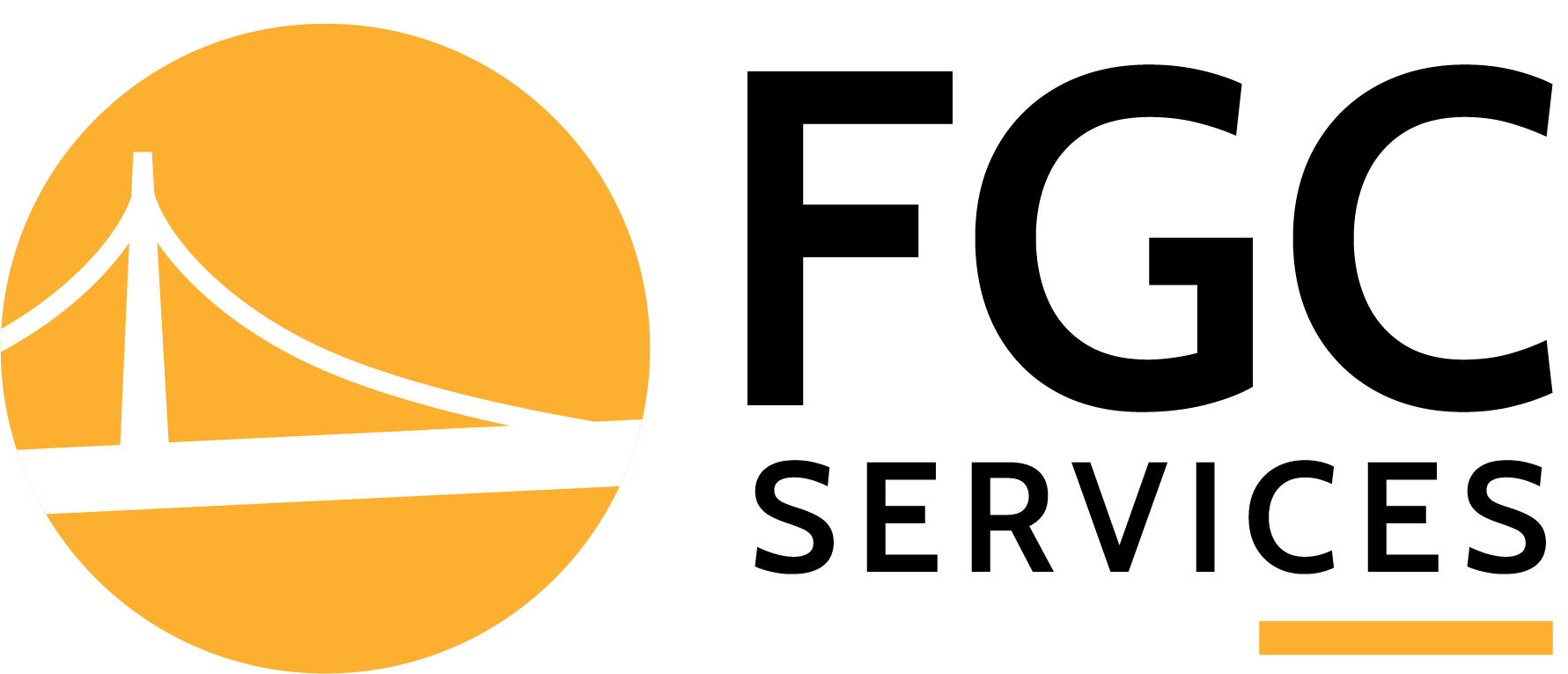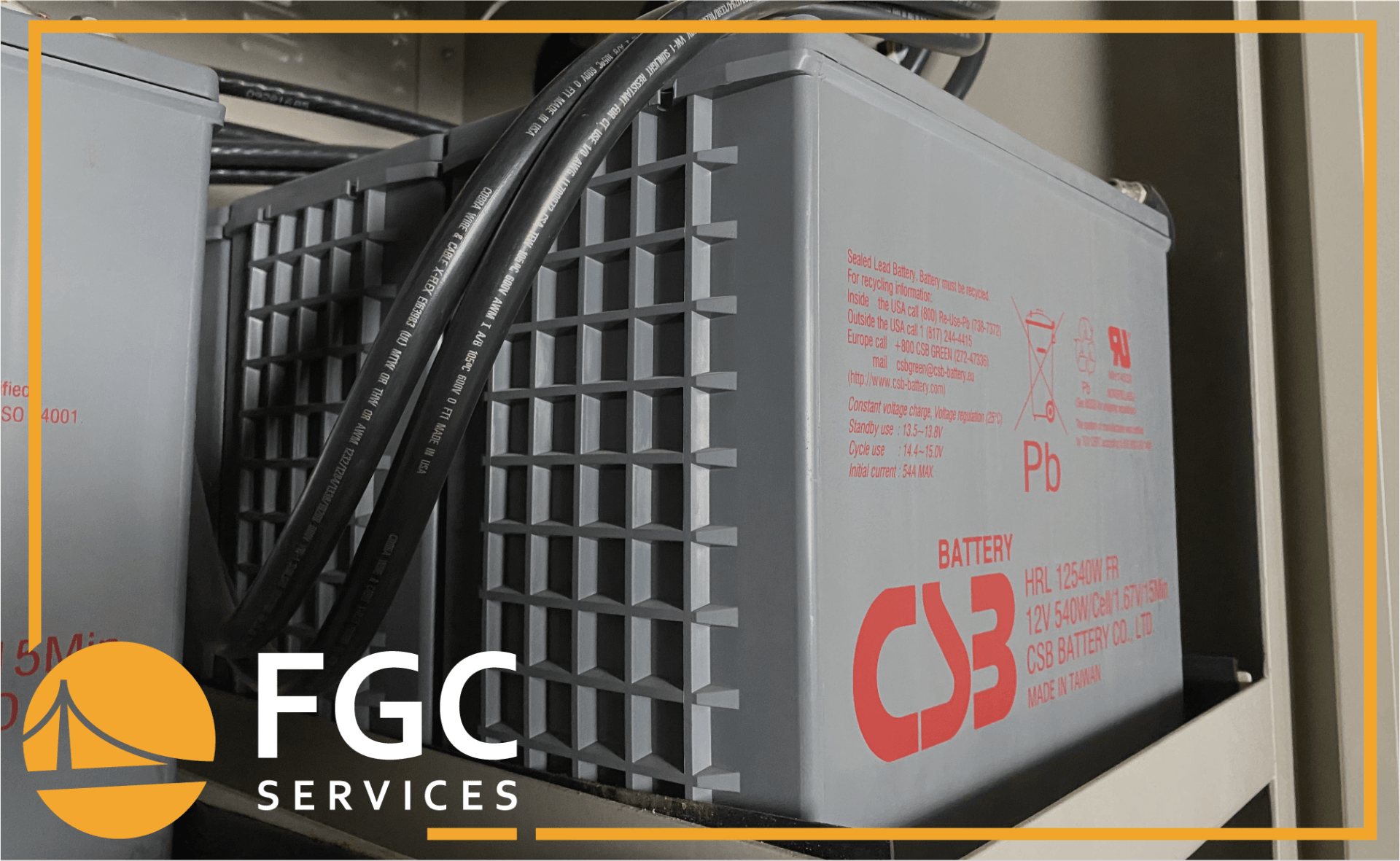UPS Systems: What Are the Different Types?
15 September 2022
Share this article:
When going to purchase an uninterruptible power supply system (UPS), there is much more to consider than the brand and the price. UPS systems come in different types of configurations based on how the power flows through the system and what functions the system provides.
These functions can include offering surge protection, managing power fluctuations, providing overcharge protection, and many other features. To determine which UPS system to purchase, you need to consider the application's power and function requirements.

Online Double Conversion
Online double conversion UPS systems have rectifiers that are designed to take the incoming utility AC power, alternating current, and rectify it to DC power, direct current. AC power comes from the mains is changed into DC power and then inverted back into higher quality AC power. This process addressed voltage fluctuations and distortions as they come in from the power source.
The mains power flows into the AC/DC rectifier/charger to charge the UPS battery and power the DC/ AC inverter. The power from the DC/AC inverter then goes to the connected load. If the incoming mains power does not have any fluctuations or distortions, some online double conversion UPS system have an eco-mode that can suspend the inverter function and allow the mains power to go directly to the connected loads.
Online double conversion UPS systems are normally used for server rooms and data centers that have mission-critical equipment. These systems offer surge protection, battery backup, over-voltage protection, brownout protection, fully online operations, built in redundancy, and pure sine wave output.
Line-Interactive
Line-interactive UPS systems are ideal for desktop computers, network workstations, network server racks, audio/video equipment, and office networks. You can obtain line-interactive UPS systems specifically for desktop computers or for networks.
These systems offer conditioned power by eliminating too high or too low voltages that may come in through the main power supply. The UPS helps to eliminate voltage fluctuations. The line interactive UPS is connected to utility mains power which goes into the surge protector and then into a voltage regulator which provides power to for the battery charger and connected loads. If a power failure is detected, the unit provides power to the connected loads from the battery until line until power is restored.
Both desktop line-interactive UPS and network line-interactive UPS provides functions such as brownout protection, surge protection, and battery backup. Desktop UPS models may also provide pure sine wave output and overvoltage protection. Some brands of network UPS models may offer overcharge protection, pure sine wave output, and higher power availability features.
Offline UPS/Standby UPS
Offline UPS systems are also referred to as standby UPS systems. The main function of these devices is to provide surge protection and battery backup power when there is a power failure from the main power line. During typical operation, the main power travels into the surge suppression as the component helps to filter out voltage spikes and surges. Then the power travels into the connected load.
The main power also goes through a separate line that leads to the AC/DC charger, UPS battery, and DC/AC inverter before going into the connected loads. If there is a power failure, the UPS DC/AC inverter automatically switches to the battery mode. Controlling the power surge that comes in from the mains line prevents the higher voltage from damaging electronic devices.
These devices have fewer functions than line-interactive and online double conversion UPS models. They are often used for residential home offices, emergency lighting, and desktop computers. Tthe main functions of these systems are surge protection and battery backup.
The length of time that a battery backup supplies alternate power will be based on the device and connected loads. Battery backups are simple devices that are used for lower investment equipment, such as home desktops, PCs, and small office settings. UPS systems are battery backup devices but are more advanced and offer higher power protection that can be used for sensitive and high-powered equipment.
Industry Uses for UPS Systems
UPS systems can be used for residential, commercial, and industrial operations. They provide protection and backup power to any technology, electrical, or telecommunication, or data center equipment where data files could be damaged or lost due to a power failure. They also prevent serious business interruptions.
Maintenance on UPS systems should be a regularly scheduled task. This maintenance inspection of the operation of the UPS system and backup battery are performed proactively to determine if there are any issues that may need to be addressed. Maintenance tasks may include changing the air filters to ensure proper ventilation, inspecting for hot spots along internal connections, and replacing UPS capacitors or fans.
Here at Facility Gateway Corporation, we offer UPS equipment, replacement parts, UPS batteries, and UPS maintenance service contracts for companies. We also offer emergency repair services in case your UPS system experiences a problem. For more information regarding our services and products, contact our company today.
Connect with Us: