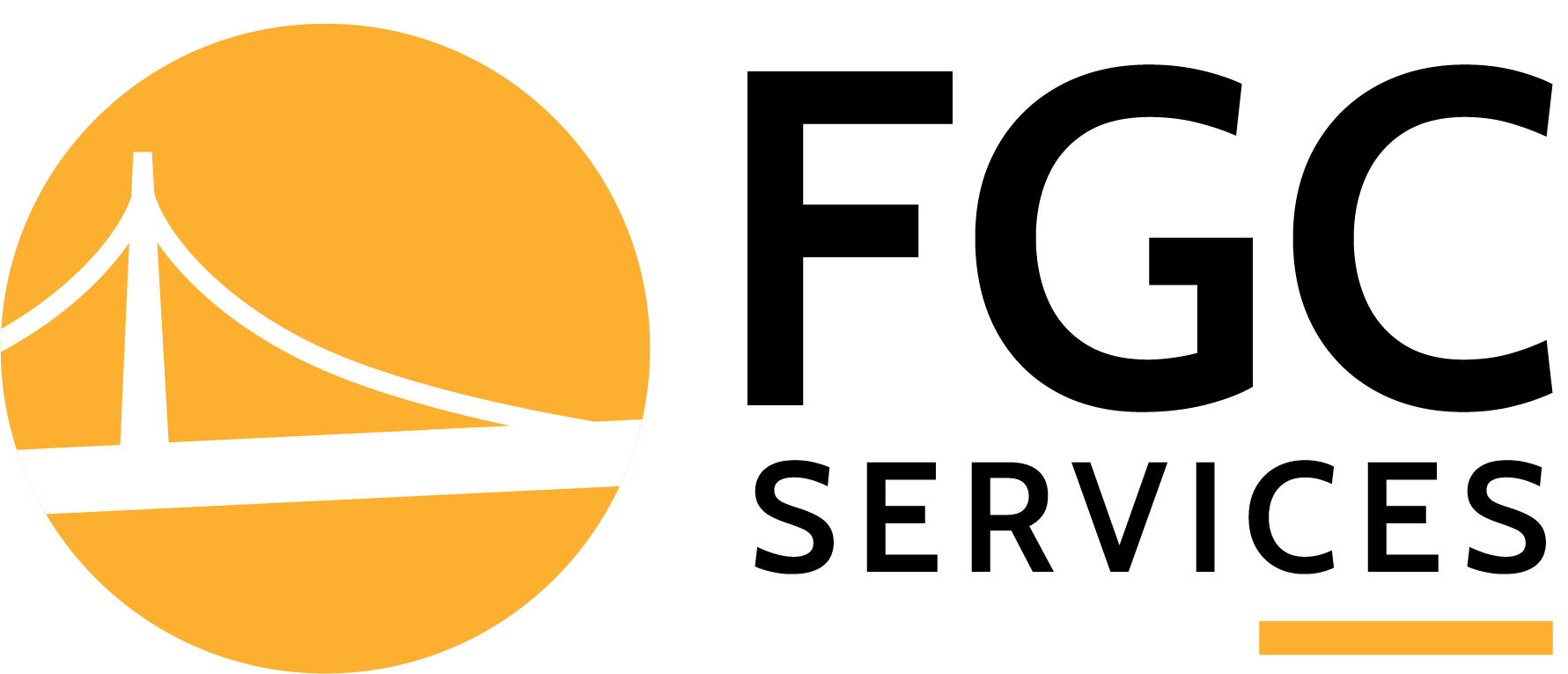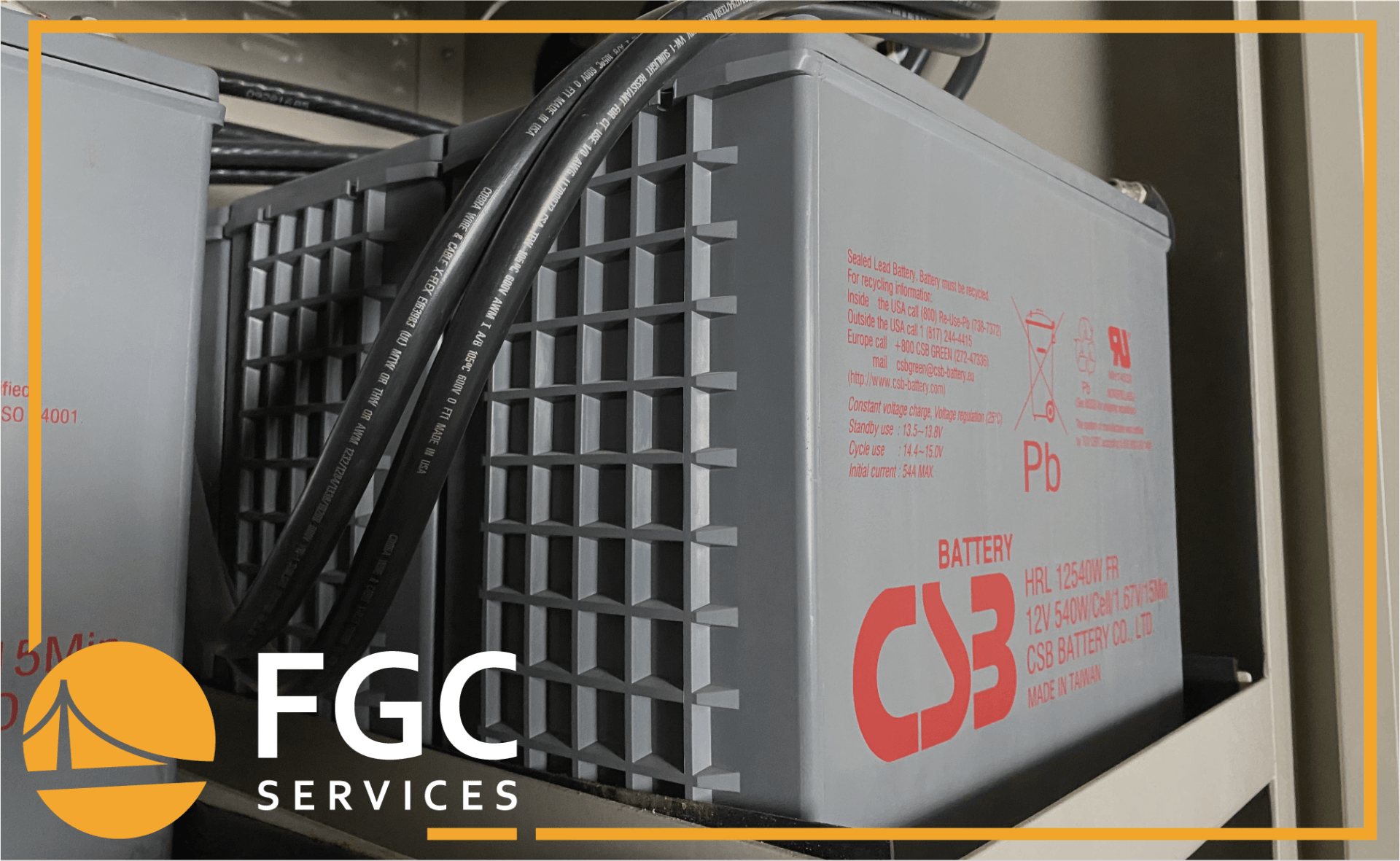How to Improve Building Management System with a UPS
13 August 2021
Share this article:
Building management systems are crucial to the success of many businesses across the world, allowing owners and operators to have complete control over and insight into the inner workings of their facilities. From HVAC systems, mechanical issues, computer networks and more, these high-powered and convenient systems make it possible for one person to manage it all.
But what happens when your facility’s power supply is unstable, or worse, shuts off completely? This is where uninterruptible power supplies (UPS) come into play. A UPS doesn’t just provide power during blackouts or brownouts, it can also help protect your expensive investment in equipment and data by working together with your building management system.
Here, we discuss how implementing a UPS into your facility’s building management system can improve how your company works as well as what important considerations you should make before an integration!

What is a Building Management System (BMS)?
Like a brain in a body, large facilities often rely on a building management system (BMS) to monitor a wide range of processes and functions. From the HVAC and security systems to computer networks and more, the BMS ensures everything is running smoothly, without interruption or damage. Certain BMSs can also deliver reporting and data analysis to help you operate more efficiently.
Typically, the BMS will be a personal or embedded computer that uses software to communicate through an industrial control network to the entire facility.
Pros & Cons of BMS
Building Management Systems and software provide a wide range of benefits business owners and facility managers rely on every day. Primarily, they allow managers to easily access and control any area of your structure and/or property, from any location.
For example, through extensive data monitoring and processing functions, a BMS can manage every system in your structure, including mechanical and electrical. Better yet, these systems can adapt alongside your business as the two continue to evolve and develop over time.
However, when the power supply fails or declines in stability, building management systems are rendered all but useless. All that amazing functionality depends on a steady supply of usable power, which large industrial facilities are not always able to guarantee. This is where a BMS can benefit from an Uninterruptible Power Supply (UPS).
What is a UPS?
A UPS is a battery-powered device you can plug into your building's electrical system to provide a backup source of power. It does this by continuously monitoring the available electricity and routing it around any problems, such as brownouts or blackouts.
How Does a UPS Help Your Building Management System?
The main benefits of integrating a UPS into your building management system all come down to power. Many UPS models are designed to provide both a stable power stream, and enough backup power to ensure all your expensive electrical devices and equipment are shut down properly in the event of an outage.
When critical devices feeding the building management system are also hooked up to a UPS, the benefits start to show themselves quite clearly.
Any servers, computers, and other valuable electronics are protected from power spikes, and will be shut off correctly in the event of an outage. That means all the data, and or health of the devices themselves, is preserved.
A UPS and BMS working together can also result in significantly reduced energy costs. Stable electricity often means reduced strain on HVAC systems and other building processes.
Integration Considerations – How BMS and UPS Communicate
Different standards of communication between UPS systems and Building Management Systems have made integrating such a system somewhat challenging for building managers.
IT infrastructure and devices like servers, storage systems, and networks use Simple Network Management Protocol (SNMP) to communicate with each other (i.e., collecting, organizing, and modifying information). Conversely, building management systems communicate through protocol layers called BACnet/IP.
The discrepancies in communication styles are akin to different languages. They can both talk about the same thing but won’t understand each other without a translator. In some instances, it takes a person or a team of people to be the “translator,” monitoring both data types at the same time. For small and medium enterprises, that can be an extremely impractical set up. However, solutions exist.
Practical Solutions for Connecting a UPS to Your BMS
To reap all the rewards of a fully connected system, be sure to choose a solution that will easily connect to your BMS. Having a fully cohesive system provides building system managers with a complete view of their UPS status and performance all in one location. The result is a new level of oversight, a reduced risk of unplanned downtime, and total peace of mind when it comes to your building management.
When looking for a UPS, make sure to choose one with solid, reliable network management features that are BACnet certified. Efficiency can be further increased by using the latest available software on your connection.
Facility Gateway Corporation–Your UPS Integration Partner
Connecting a UPS to your building management system isn’t an easy task, but with the right team of professionals behind you it can deliver a wide range of benefits. Facility Gateway Critical Services has all the experience and knowledge necessary to help you manage your mission critical UPS and battery maintenance, as well as integration with pre-existing systems, like a BMS.
Learn more about us, or contact us today and tell us about your project!
Connect with Us: