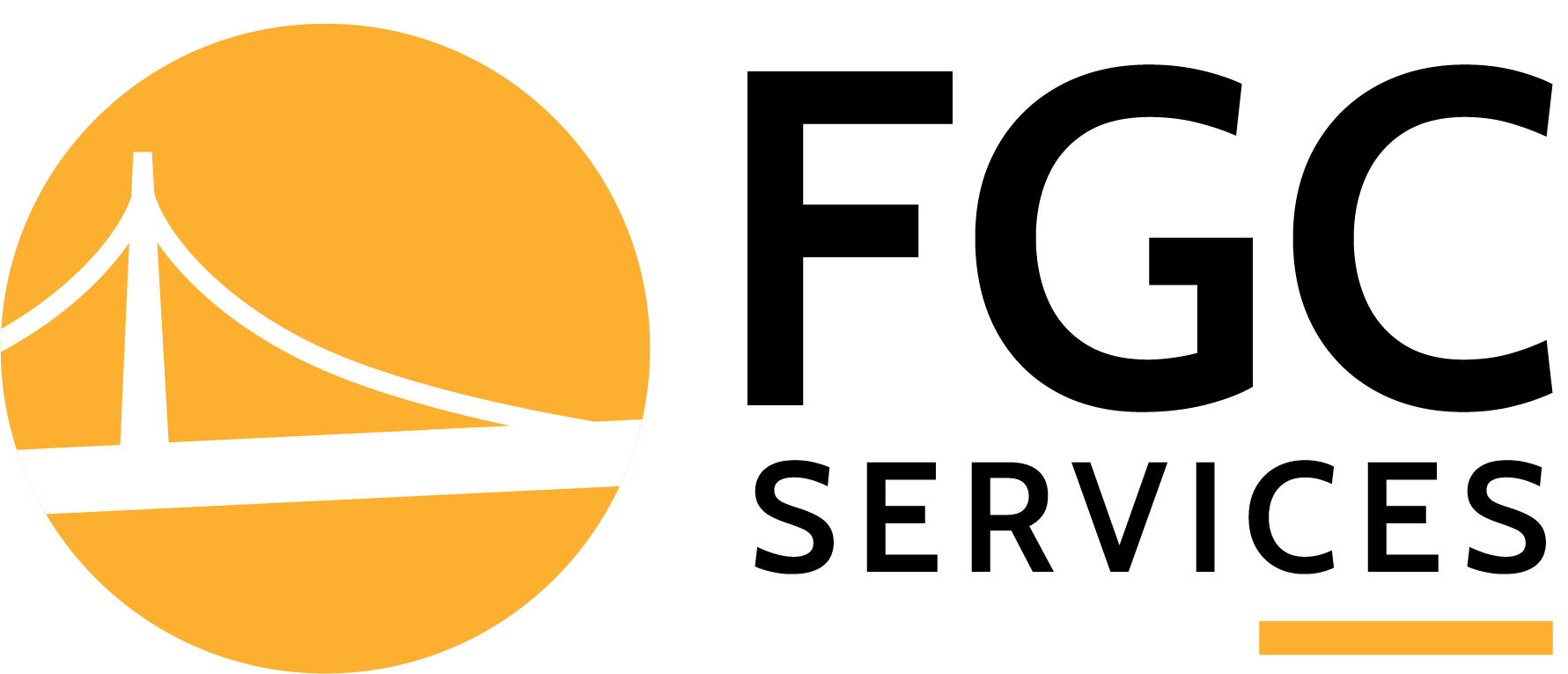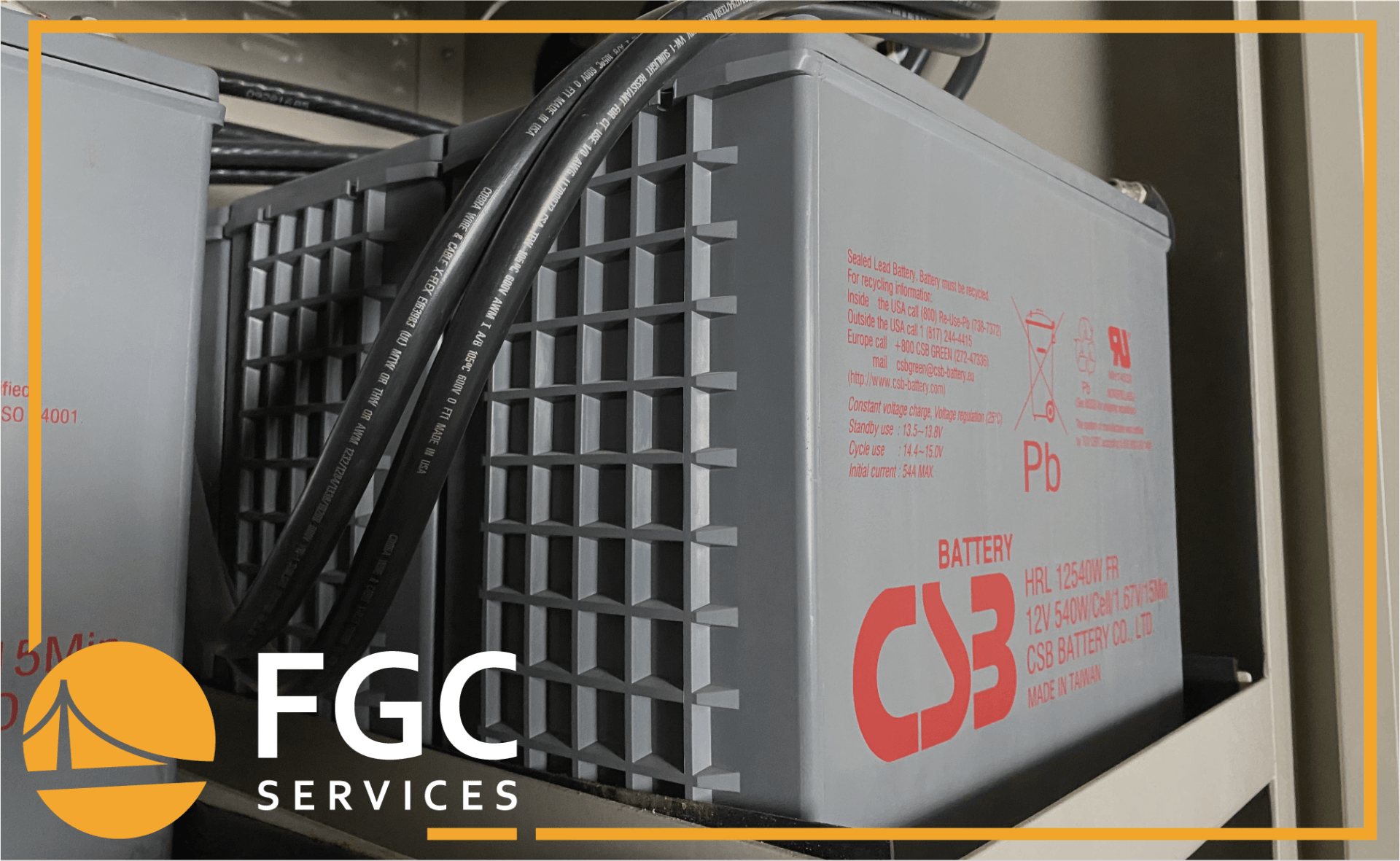Type of Customer/Facility: Hospital
Location: Wisconsin
Product: Mitsubishi 9833A UPS 100 kVA (Date Code: 2006) & backs up the west wing of the hospital
Service Level: PM + contract includes the number of scheduled maintenance visits as well as 24/7 emergency service with a response, but does not include the purchase of replacement parts or the labor to install replacement parts.
Summary: Received a call from the customer on Saturday, 12/5/2020 that the UPS was in alarm for cooling fan abnormality. Customer requested troubleshooting over the phone to determine if fan needs to be replaced.
Preliminary Actions: Our technician determined the battery breaker was tripped. Our technician was then scheduled to go to the customer’s site the following day.
Mean Time to Repair (MTTR): 1 day (EC call placed on 12/5/2020 at 3:30 PM & fan was replaced on 12/6/2020 at 2:30PM)
Failed Parts: Yes; (1) Cooling Fan
Ordered fan from FGC Madison Inventory
Findings/Solutions:
1. During the emergency dispatch on Sunday, 12/6/2020, our technician found the UPS in bypass with a fan failure alarm on display.
2. Our technician removed the top guard covering cooling fan, found fan locked up.
3. Our technical staff was able to order a fan from our Madison inventory warehouse, and drop it off at the hospital for our technician the same day to replace the fan.
4. Our technician replaced the cooling fan, reset UPS fault, transferred UPS to normal. UPS online, with no alarms. Emergency call completed.
More Industry-Leading Insights