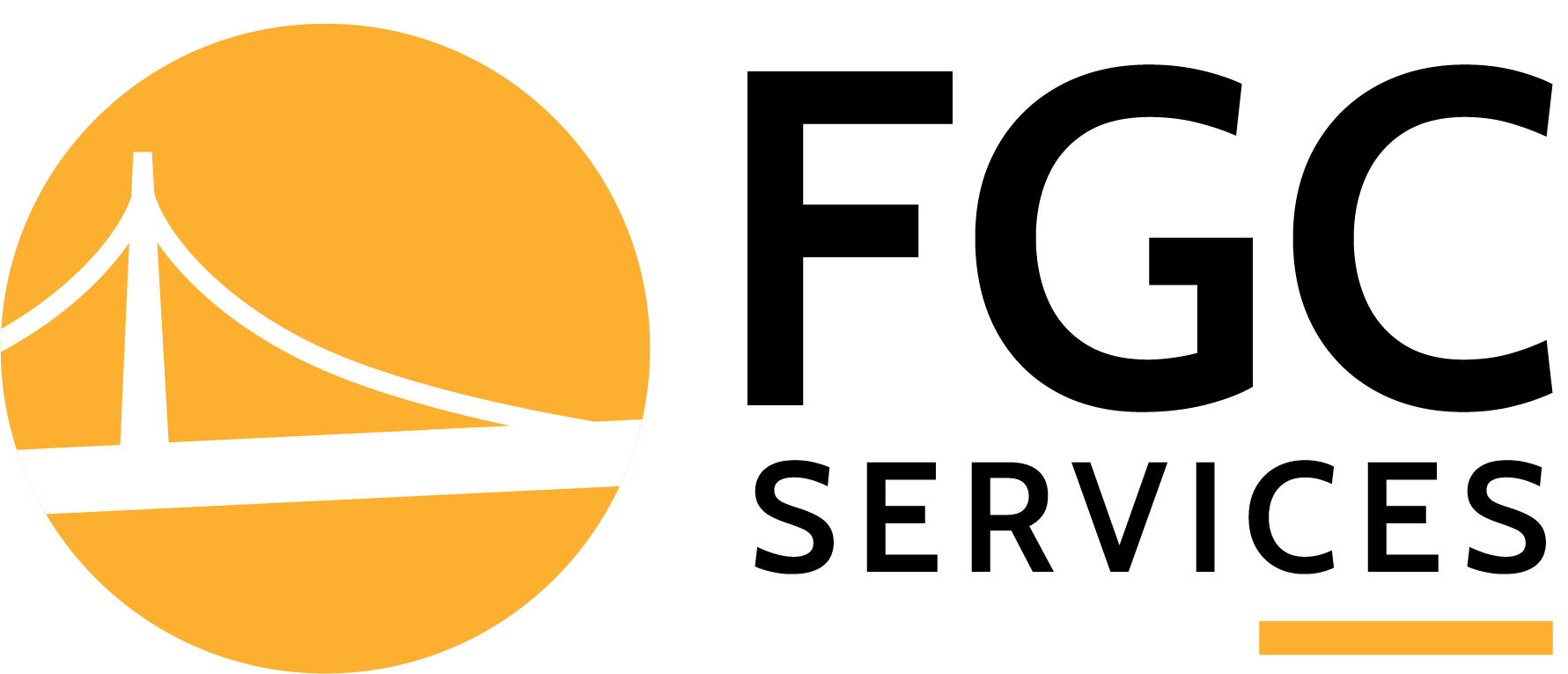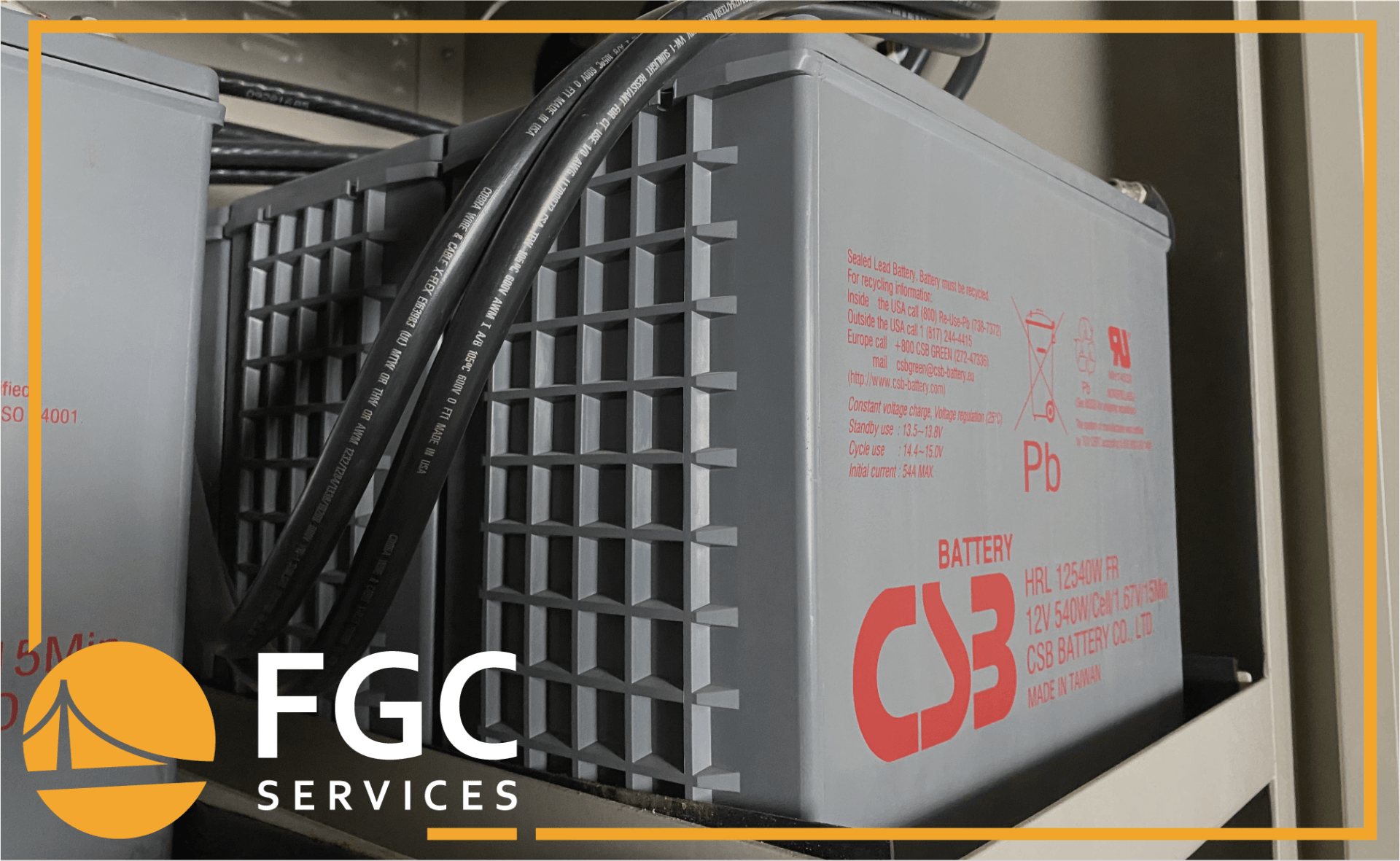How To Calculate UPS Runtime and Load
20 April 2023
Share this article:

When purchasing a UPS system, you want to ensure that it can handle the load for the connected devices. If the UPS is too small, the connected devices will draw the power from the backup battery too quickly to allow you to fix the main power source. You won't have enough time to run the devices for a proper shutdown. Calculating the UPS runtime and load will allow you to have the right backup battery for your connected devices.
Tips for Calculating UPS Runtime and Load
To figure out the load and runtime, you want to list all the devices that will be connected to the UPS. Then check out the labels that are on the back, underside, or side of the devices that will have the amps and voltage of the devices. Take the number for the amp and multiply it by the voltage rate. This measurement will be your VoltAmps (VA). If the device lists wattage instead of the voltage, you can take the watt measure and divide it by the power factor to convert the measurement into VoltAmps.
Now, you want to multiply the VoltAmps by the number of equipment. This action will give you the VA subtotals as you want to add up the subtotals to get your total power requirement. Lastly, multiply this measurement by 1.2 for a total. This grand total is the VoltAmp requirement.

VoltAmps x amount of connected equipment = VA subtotals.
Add VA subtotals for total power requirement.
Total power requirement x 1.2 for the total when adding on more equipment in the future.
How To Calculate UPS Backup Time
When calculating the amount of backup time the battery in the UPS has to provide to your devices, you want to take the amp hour battery rating (Ah)and multiply the rating by the battery's voltage rating. You also want to multiply the number of batteries as well as the efficiency of the battery to this measurement. Once you get a total, you want to divide the watts by this number. Understanding the backup time allows you to know how much time your devices have to operate once the UPS switches to battery power.
The calculation would be: battery Ah rating x battery voltage (v) rating x the number of batteries x battery efficiency. Then divide this number by watt load.
You can then figure out what you need to do with your equipment when the UPS is in operation. If you don't plan to have any generator connected, you'll have enough time to safely power down equipment. If you must keep equipment running for long hours, you may connect a generator as the UPS battery will be used to give you enough time to power up the generator. If you only need a few hours of backup power to finish tasks before powering down equipment, you may also obtain extra backup batteries to work with the UPS unit.
Things to Consider When Calculating UPS Runtime and Loading
Keep in mind that you can increase the runtime based on the number of batteries that you add on as modules to the UPS unit. However, even when having these extra batteries, you won't be increasing the capacity of the UPS system. You'll just have more time for your devices to run during outages.
Also, once you calculate the VoltAmp requirement, you will want to pick out a UPS unit with a VoltAmp rating that is always above this measurement. You may have to recalculate the runtime and loading measurements for your equipment when upgrading your connected devices or adding on more devices. You then may have to upgrade your UPS unit to provide adequate power for the new equipment.
UPS Sizing Calculator & UPS Selection
There are several ways to calculate the UPS runtime and load. The easiest method is to use the manufacturer's sizing tools and calculators. Many companies post online calculators on their websites. Once you get the calculation, you can then pick out the UPS unit that matches the measurements. Once you know the load, you can place in enough backup batteries to have the right amount of runtime so that the connected devices can operate for a specific amount of time.
Depending on how the manufacturer has set up their website, the calculator may list UPS choices on the same page that meet this requirement, or it may provide a link to a web page that best suits your needs. Otherwise, measure the VoltAmp rating of all your devices and compare it to the Volt/Amp rating of the UPS system.
The UPS ratings on the label can differ in meaning. You may see it say VoltAmps (VA), kilowatts (kH), or kilo-volt-amperes (kVA). The watt of the UPS is the unit's real power, while the VA and kVA ratings are the power limitations. The type of current that the UPS system uses may reduce the watts for the VA rating, which is the case when it comes to using AC power. This aspect is considered the power factor. The power factor is the ratio of these two measurements. So if the UPS has a rating of 100kVa, it may only be able to handle a load of 80kW of real power due to the AC having a power factor of 0.8 that is flowing into the circuit.
When it comes to UPS units, having the right backup power is essential to protect equipment from power fluctuations, surges, blackouts, and other emergencies. Here at Facility Gateway Corporation, we help customers figure out the right UPS system for their devices as well as offer UPS maintenance and repair. Contact us today to learn more.
Connect with Us: